HubSpot vs. Marketo: Features, Benefits, and Drawbacks Explored
Advertisement
Choosing the right marketing automation platform is crucial for businesses aiming to streamline their campaigns and enhance customer engagement. HubSpot and Marketo are two leading options, each offering robust features tailored to different needs. This guide compares their features, benefits, and drawbacks to help you identify the best solution for your organization.
User Interface and Ease of Use

HubSpot
How simple and logical HubSpot’s user interface can be appreciated by any user. Most anyone can figure out how to use the platform on their first try. Using drag-and-drop features, custom dashboards and ready-made templates, you can start your campaigns right away.
Marketo
Marketo is harder to learn than HubSpot. Because the interface is more complicated, many users need some training to work with it. After understanding how the platform works, experienced marketers will enjoy even greater control and more options.
Core Features and Tools
HubSpot Key Features:
- CRM integration included
- Email marketing
- Content management system (CMS)
- Social media management
- Landing page builder
- Marketing automation
- Lead scoring
- Sales tools and reporting
- SEO recommendations
Marketo Key Features:
- Advanced lead nurturing and scoring
- Complex workflow automation
- Account-based marketing (ABM)
- Customizable campaign dashboards
- Integration with Adobe Experience Cloud
- Predictive content and AI-powered recommendations
- Event and webinar marketing tools
Marketo provides more depth and customization for enterprise-level marketing, while HubSpot offers a broader range of tools out of the box.
Integration Capabilities
HubSpot
HubSpot integrates well with popular tools like Salesforce, Shopify, Slack, and Microsoft Dynamics. It also offers its own native CRM, which simplifies data management.
Marketo
Marketo has extensive integration capabilities, especially for enterprises. It supports robust third-party integrations and offers powerful API access for custom solutions. However, setting these up may require developer support.
Customer Support and Community
HubSpot:
HubSpot has a strong support system with live chat, email, and phone support for paying customers. Its online community, academy, and documentation are comprehensive and regularly updated.
Marketo:
Marketo also provides support through online resources and community forums, but phone and live support options are limited depending on the pricing tier. Some users find the documentation to be less intuitive.
Pricing Structure
HubSpot:
HubSpot’s pricing starts with a free tier and scales based on features and contacts. It offers Marketing Hub, Sales Hub, and Service Hub individually or bundled as a Growth Suite. However, pricing can increase quickly with higher contact limits or added features.
Marketo:
Marketo’s pricing is quote-based and tailored to enterprise needs. It does not offer a free version. The platform can become expensive, especially with multiple modules and integrations.
HubSpot offers more transparent pricing and flexibility for small to mid-sized companies, while Marketo suits larger organizations with bigger budgets.
Automation and Customization
HubSpot:
HubSpot allows users to automate tasks like email workflows, lead scoring, and internal notifications. It supports segmentation and behavior-based triggers, but has some limitations in deep workflow customization compared to enterprise platforms.
Marketo:
Marketo shines in this area. It offers powerful, logic-driven automation with advanced triggers, branching, and behavior-based personalization. It's ideal for complex marketing strategies that require fine-tuned control.
Reporting and Analytics
HubSpot:
HubSpot provides clear and user-friendly dashboards, with built-in reporting tools that include website analytics, campaign performance, and contact behavior. Advanced reporting comes with higher-tier plans.
Marketo:
Marketo offers in-depth analytics and customizable reports. It supports multi-touch attribution and detailed ROI tracking. However, building reports can be time-consuming and may require technical skills.
Ideal Business Fit
HubSpot is Ideal For:
- Startups and growing businesses
- Marketing teams with limited technical support
- Companies seeking an all-in-one platform
- Teams that value ease of use and fast deployment
Marketo is Ideal For:
- Large enterprises with complex marketing needs
- Teams with technical resources and developers
- Organizations needing deep campaign customization
- Businesses with existing Adobe ecosystem integration
Pros and Cons Summary

HubSpot Pros:
- Easy to use
- Integrated CRM
- Free tier available
- Excellent support and documentation
- Scalable for growing businesses
HubSpot Cons:
- Advanced features are only available with higher-tier plans, which can make it difficult for smaller businesses or individuals to access the full range of functionality.
- The platform offers limited automation complexity, which may not meet the needs of users managing highly intricate workflows or requiring advanced customization.
- Costs can escalate quickly at scale, especially for larger teams or businesses with growing demands, making it less budget-friendly over time.
Marketo Pros:
- Extremely flexible automation that adapts to your business needs, saving you time and streamlining workflows.
- Advanced lead management and segmentation tools to help you target the right audience with precision and efficiency.
- Strong enterprise-level integrations to seamlessly connect with your existing tools and systems for a smoother operation.
- Robust campaign customization options allow you to create highly personalized marketing strategies tailored to your audience.
Marketo Cons:
- Requires technical expertise: This platform may not be ideal for beginners, as it demands a certain level of technical knowledge to set up and manage effectively.
- No free version: Unlike some competitors, this service does not offer a free version, which can be a drawback for those on a tight budget.
- Higher total cost of ownership: Over time, the costs associated with this platform, such as licensing, maintenance, and additional features, can add up, making it more expensive in the long run.
- Less intuitive interface: The user interface can feel complicated and less user-friendly, potentially slowing down workflows for those unfamiliar with the system.
Conclusion:
The decision between HubSpot and Marketo depends on your company’s size, goals, and internal capabilities. HubSpot is a great choice for businesses that need an all-in-one solution with a gentle learning curve and strong support. It scales well for small to mid-sized businesses without overwhelming teams with complexity. On the other hand, Marketo is ideal for organizations with advanced marketing strategies, in-house technical teams, and the need for deep customization and integration.
On this page
User Interface and Ease of Use HubSpot Marketo Core Features and Tools HubSpot Key Features: Marketo Key Features: Integration Capabilities HubSpot Marketo Customer Support and Community HubSpot: Marketo: Pricing Structure HubSpot: Marketo: Automation and Customization HubSpot: Marketo: Reporting and Analytics HubSpot: Marketo: Ideal Business Fit HubSpot is Ideal For: Marketo is Ideal For: Pros and Cons Summary HubSpot Pros: HubSpot Cons: Marketo Pros: Marketo Cons: Conclusion:Advertisement
Related Articles
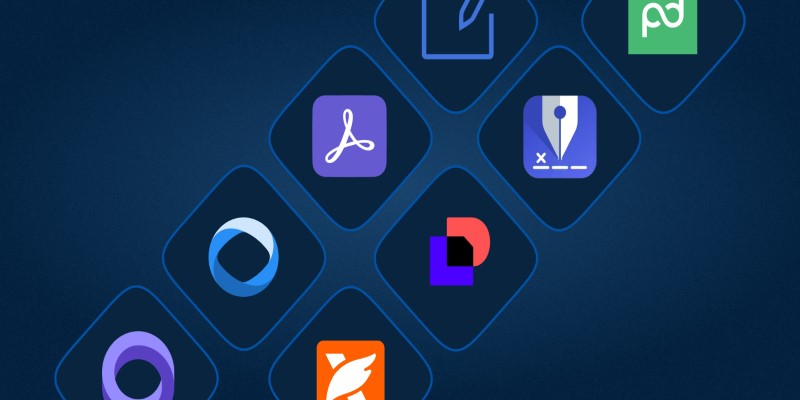
The Best DocuSign Alternatives in 2025 for Simple, Secure E-Signatures

The 8 Best HubSpot Alternatives in 2025 for Smarter Growth and Less Hassle

The 9 Best Asana Alternatives in 2025 to Plan, Track, and Deliver Smarter

The 8 Best AI Image Generators in 2025 to Bring Your Ideas to Life

The 10 Best Competitor Analysis Tools in 2025 to Level Up Your Strategy

Miro vs Mural: Which Visual Collaboration Tool is Right for You

The 6 Best Squarespace Alternatives in 2025 for Custom, Creative Web Design

Best AVI Resizer Tools to Resize AVI Videos Without Losing Quality

7 Easy Steps to Use Your Customer List for Creating Custom Audiences on Facebook

Simplifying Workflows with Online Document Editors
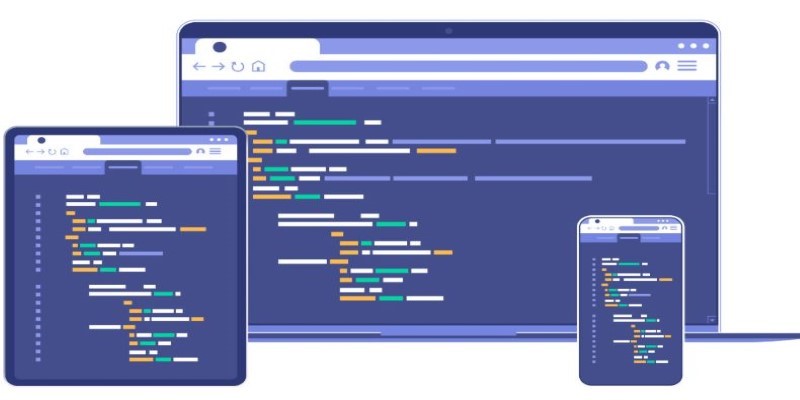
Building Flexible Online Tools: The Power of Responsive Design
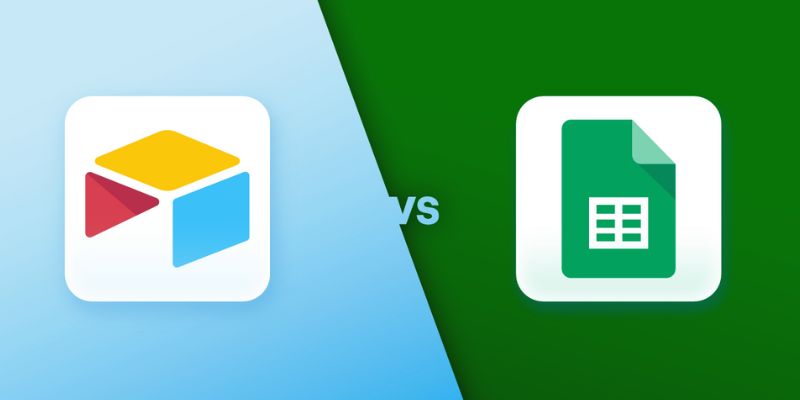
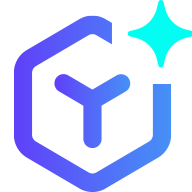 lameuplay
lameuplay