Airtable vs. Google Sheets: Which Should You Use for Your Workflow
Advertisement
Your workflow and project requirements will determine which of Airtable and Google Sheets best fit. Both enable data organization. However, they function in somewhat different ways. Simple and familiar is Google Sheets. It's online, like Excel. It also serves to track numbers, budgets, and lists. Airtable is modern and versatile. It combines database capacity with spreadsheet capability. It's fantastic for teamwork and creative output.
This guide compares features, simplicity of use, cost, and application scenarios. You'll find when Google Sheets is best and when to use Airtable. We will examine their data, team-building, and tool connectivity approaches. In the end, you will know which one best fits your working process.
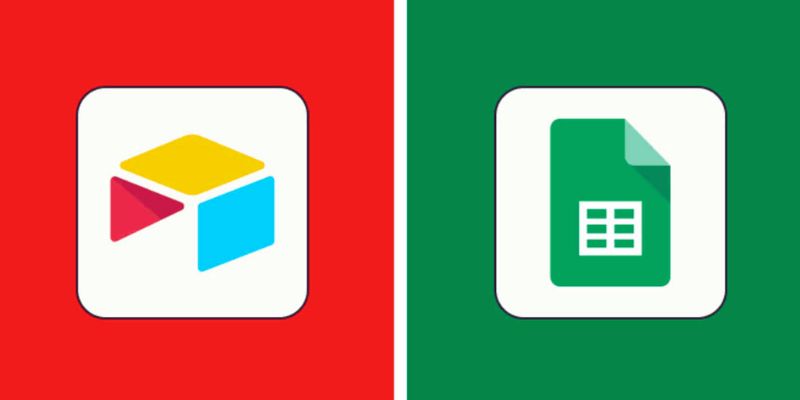
Airtable vs. Google Sheets: Which one is best for you?
Below is a side-by-side comparison to help you decide which tool fits your work style and needs best:
User Interface and Design
Google Sheets presents a straightforward, conventional spreadsheet style. Like Excel, it operates in rows and columns. Most users will find it familiar and easy to read. You insert data, calculations, and notes directly into the cells. Conversely, Airtable seems more graphic and active. It allows attachments, dropdowns, and checkboxes, even though it still features rows and columns.
Additionally, Grid, calendar, Kanban, and gallery views are available. Google Sheets will help you achieve a simple appearance, but Airtable is a better fit for images and customizing.
Data Handling and Features
For jobs involving numbers, Google Sheets shine. It provides functions, graphs, pivot tables, and conditional formatting. You may track inventories, arrange spending, and figure out statistics. Airtable works more like a database than a simple spreadsheet. It lets you use multiple field kinds, link records, and sort and filter data. Add barcodes, attachments, or checkboxes. Managing content, tasks, and processes calls for Airtable's simplicity. If you work with numbers, go for Google Sheets. Airtable is the better choice if you deal with teams or complicated records.
Collaboration and Team Use
Google Sheets is easy to share with anybody using a Google account and offers real-time editing. Inside cells, you can assign chores, tag team members, and post comments for real-time teamwork on budgets, lists, or reports. Airtable gives more control yet lets the team edit as well. You can lock some regions and restrict access to some views or fields. It prevents unintentional alterations. Teams needing additional control and bespoke permissions will find Airtable perfect. While both technologies encourage teamwork, Airtable provides more robust collaborative settings.
Templates and Use Cases
Google Sheets offers lots of free templates. These cover timetables, task lists, budgets, and calendars. For basic planning, budgeting, and education, they're excellent. The templates let you fit your requirements. Though more sophisticated, Airtable also includes templates. Templates for editorial planning, sales pipelines, project monitoring, and marketing abound here. These templates take advantage of Airtable's database tools. You can better picture your data and handle more difficult chores. Simplify installations using Google Sheets. If your workflow requires structure and adaptability, go with Airtable.
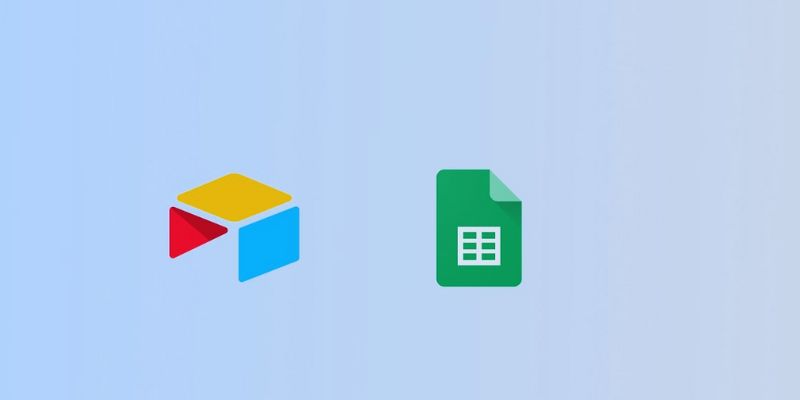
Integration with Other Tools
Easily linked with other Google products, including Docs, Gmail, Calendar, and Google Forms, Google Sheets is a Google Apps Script that lets you create unique tools and automate chores. With Zapier, Make, or native connections, Airtable links with more outside tools. It interacts with Slack, Trello, Asana, Dropbox, and many more apps. Airtable includes its automation tools, allowing you to create triggers and actions without code. Google Sheets works for simple integration. However, Airtable allows you more choices for integration with outside apps and automation.
Pricing and Free Plan Comparison
Using a Google account makes Google Sheets free. You have 15 GB of drive, Gmail, and Docs, among other cloud storage options. For small teams and individuals, this makes it a fantastic option. Though it offers less functionality and limited storage, Airtable also provides a free plan. You can generate just a restricted amount of records and attachments but unlimited bases. Monthly paid plans are $10 per person. These plans release advanced views, greater storage, and permissions. Google Sheets shines if money is tight.
Customization and Automation
Using formulas, add-ons, and Google Apps Script, Google Sheets helps create unique workflows. However, depending on its automation technologies, it could require some coding knowledge. Airtable is code-free and automates tasks easily. Simple actions and triggers let you design processes. Airtable can, for instance, email a record or transfer it when completing a task. Buttons allow you to set off actions swiftly. Airtable is the best choice even if you need automation but are not a programmer.
Offline Access and Sync
Offline editing with Google Sheets lets your browser or mobile app work. Work without the internet; your modifications sync once you're back online. If you fly or have erratic connections, this is useful. Airtable performs best on the internet. Complete access calls for an internet connection. Its mobile app has few offline capabilities; hence, substantial upgrades cannot be made without a connection. Google Sheets is the proper tool if your process depends on offline access. Teams who operate largely online will find Airtable more appropriate.
Security and Permissions
Google Sheets includes basic sharing options. You can regulate who views, changes, or leaves comments on a document. Google Workspace includes administrative tools, including company domain control and security settings. Table, field, or view restrictions control access. It helps when distributing private information to clients or teams. The Pro plans from Airtable include thorough permission tools for increased control. While both systems are safe, Airtable offers more sophisticated rights.
Conclusion:
Your project type and team requirements will determine which of Airtable and Google Sheets best fit. Google Sheets is simple, familiar, and ideal for number-oriented chores. It fits under tighter budgets and performs wonderfully offline. Airtable is visible, adaptable, and strong for team or complicated workflow management. It provides increased perspectives, automation, and control as well. Airtable is superior if you need structure, graphics, and customizing. Google Sheets is perfect for basic spreadsheets and simple sharing. Think over your objectives, financial situation, and team size.
On this page
Airtable vs. Google Sheets: Which one is best for you? User Interface and Design Data Handling and Features Collaboration and Team Use Templates and Use Cases Integration with Other Tools Pricing and Free Plan Comparison Customization and Automation Offline Access and Sync Security and Permissions Conclusion:Advertisement
Related Articles

HubSpot vs. Marketo: Features, Benefits, and Drawbacks Explored

Top Transcription Tools in 2025 That Get the Job Done

The 10 Best Campaign Management Software Tools in 2025 for Effortless Marketing Success

How to Easily Transfer All Videos and Audio to Your iPod

The 7 Best Pipedrive Alternatives in 2025 for Streamlined Sales and CRM Control

Simplifying Workflows with Online Document Editors
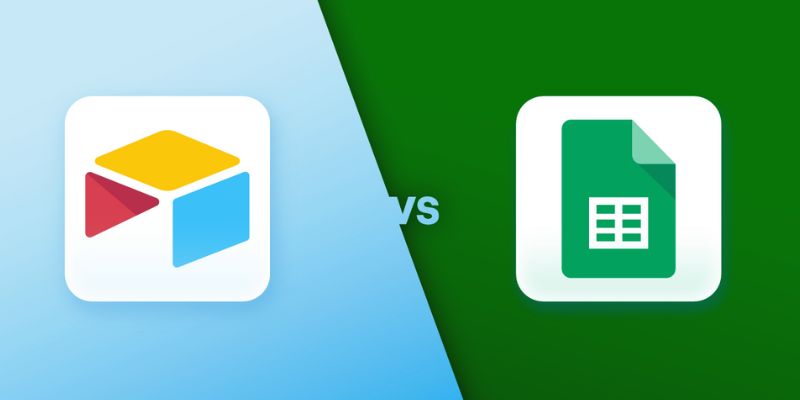
Airtable vs. Google Sheets: Which Should You Use for Your Workflow

The 10 Best Competitor Analysis Tools in 2025 to Level Up Your Strategy

Top 5 Ways to Automate Google Analytics for Better Efficiency

How to Use Feathery for Better No-Code Forms and Workflows: A Complete Guide

The 8 Best Email Apps for iPhone in 2025 to Keep You on Top of Things
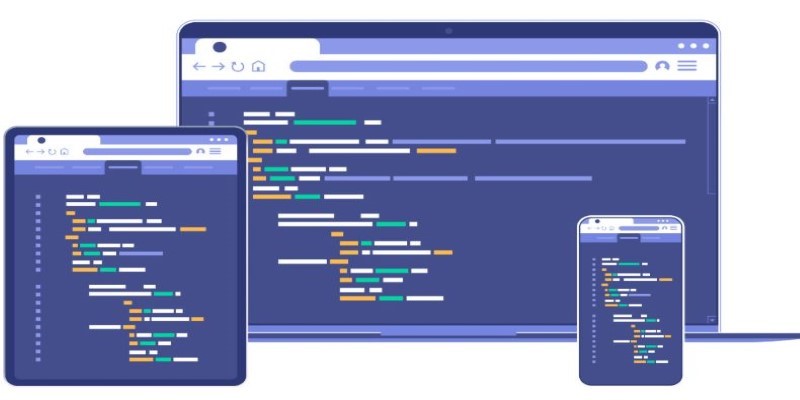
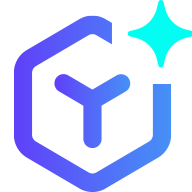 lameuplay
lameuplay