The 9 Best Asana Alternatives in 2025 to Plan, Track, and Deliver Smarter
Advertisement
Project management tools are everywhere now, but not every team works the same way. That’s where the search begins—trying to find something that feels right, flows with your pace, and doesn’t make you click through endless tabs just to check off a task. Asana has long been one of the go-to options, but by 2025, it’s no longer the only one worth your time. In fact, some teams are now actively moving away from Asana because they want something less clunky, more intuitive, or just different.
So, if you’ve felt boxed in by Asana or you’re just curious about what else is out there, this list covers nine solid picks that offer a fresh take on managing work without feeling like a chore.
The 9 Best Asana Alternatives in 2025
ClickUp – For When You Want Everything in One Spot
ClickUp tries to do it all—and somehow, it doesn't feel overwhelming. You can set up docs, goals, tasks, timelines, and even wikis. The layout can be tweaked to fit your preferences, which helps if you're switching from a simpler tool like Asana. One standout feature is the ability to switch views without losing context—Kanban, Gantt, list, box… whatever works for you that day. It can be as simple or complex as you need it to be.
It’s especially useful if your team is growing and you don’t want to outgrow your tools every six months.
Trello – Still a Favorite for Simplicity
Sometimes, you don't want all the bells and whistles. Trello sticks with its classic board-and-card setup, and for many, that's all that's needed. It's clean, visual, and great for teams that work better by seeing progress move across stages.
If Asana started feeling like too much structure, Trello might be the breather you’ve been looking for. Add a few Power-Ups if you want automation or integration with tools like Slack or Google Drive, but you can easily get by without any of that.
Notion – A Flexible Setup That Adapts to You
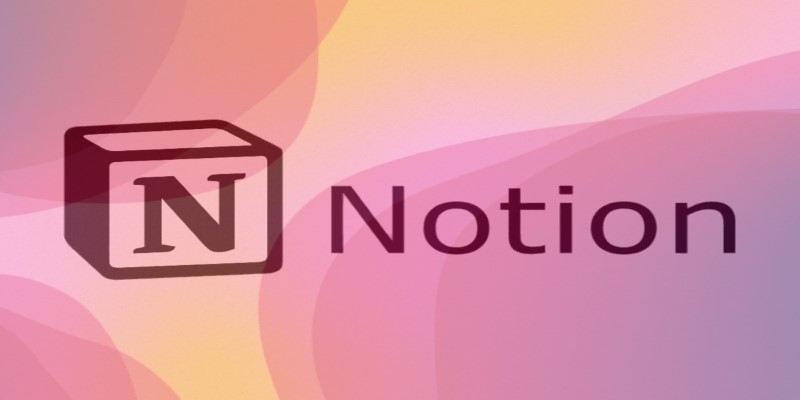
Notion isn't technically built as a project management tool, but don't let that fool you. With templates, databases, and customizable pages, it's surprisingly effective for managing tasks, projects, and even documentation.
The real perk is that it doesn't force you into someone else's workflow. If you like things tidy, it lets you keep it minimal. If you're into building detailed systems, it lets you go full spreadsheet mode. It's all up to you.
In 2025, the new AI features built into Notion will help keep your workspace cleaner without much manual input.
Monday.com – For Visual Thinkers Who Like a Bit of Flair
Monday leans heavily into the visual side of things. Color-coded everything, timelines, charts—you name it. But it's not just pretty. It's also organized in a way that makes sense even if you've never used a project tool before.
The automation features are handy for repetitive work, and it’s easy to bring clients or contractors into the loop without making the tool too complex for them. If you need to manage a team and still keep everything easy on the eyes, Monday gets it done.
Wrike – Made for Cross-Functional Teams
Wrike works well when different departments need to come together. It offers custom dashboards, advanced reporting, and a solid workload view to make sure no one's falling behind.
It’s built more for mid-sized to large teams, so it might feel like too much for small startups. But if you’re already working across several teams—or juggling multiple clients—it can help you stay on top of everything without relying on a dozen separate apps.
Teamwork – Best for Client Work and Billable Hours
If you're managing client projects, Teamwork brings a few features you won't find in most standard tools. Built-in time tracking, billing, and even client-specific permissions make it a great fit for agencies and freelancers who need a bit more than task lists.
You can keep clients updated without handing over your entire workspace, which is useful when you're juggling several jobs at once. It’s clean, to the point, and doesn’t try to be more than it needs to be.
Basecamp – For Teams That Want Less Chaos
Basecamp has always pushed for a "less is more" approach. Fewer tabs. Fewer features. Just enough to get work done and keep everyone in the loop. It's especially helpful for teams that are tired of Slack threads and endless email chains.
There’s a message board, task lists, schedules, and shared docs—all in one place. It’s not as customizable as something like ClickUp, but for teams who like a single home base, it does the trick.
Airtable – When You Need Spreadsheets to Actually Work
Airtable looks like a spreadsheet, but it does way more than that. You can create databases that feel like project trackers, inventory systems, content calendars—whatever you want.
Unlike Asana, where views are more fixed, Airtable lets you create exactly what you need, whether it's a calendar, gallery, or Kanban setup. And once it’s set up, it works quietly in the background without demanding much from you.
Nifty – An Underrated Option With Strong Core Features

Nifty doesn't always come up in the first wave of project management suggestions, but it should. It's built around milestone tracking, task lists, team chat, and docs—all in one place.
What sets it apart is how well it keeps everything tied to actual progress. You don’t just create tasks; you create goals and then see how your work lines up with them. For teams who want to stay focused on outcomes, Nifty offers a tidy space to do just that.
Final Thoughts
No one tool works for every team, and that's kind of the point. What feels natural for one group might be a total headache for another. Asana has had a solid run, but the landscape in 2025 offers plenty of options that do things differently—and, in some cases, better. Whether you need something more flexible, more visual, or more focused on client work, there’s something out there that fits without forcing you to change the way you work. Once you find the right one, it won’t feel like managing work—it’ll just feel like doing it.
On this page
The 9 Best Asana Alternatives in 2025 ClickUp – For When You Want Everything in One Spot Trello – Still a Favorite for Simplicity Notion – A Flexible Setup That Adapts to You Monday.com – For Visual Thinkers Who Like a Bit of Flair Wrike – Made for Cross-Functional Teams Teamwork – Best for Client Work and Billable Hours Basecamp – For Teams That Want Less Chaos Airtable – When You Need Spreadsheets to Actually Work Nifty – An Underrated Option With Strong Core Features Final ThoughtsAdvertisement
Related Articles
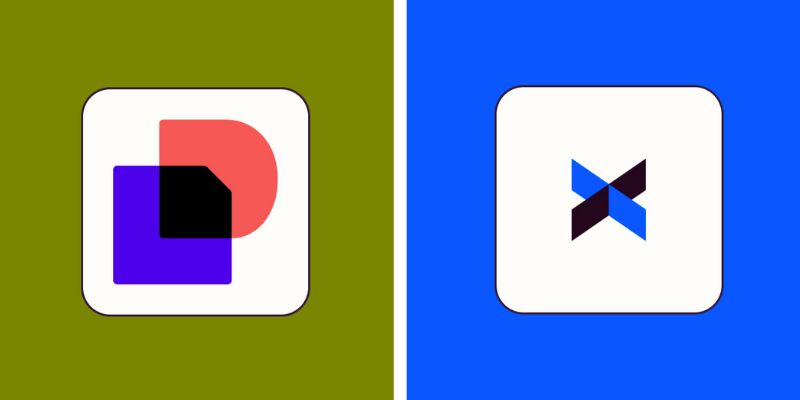
Docusign vs. HelloSign (Now Dropbox Sign): Which is Best for Your Business

7 Easy Steps to Use Your Customer List for Creating Custom Audiences on Facebook

Mind-Blowing AI Art Generators in 2025 That Are Redefining Creativity
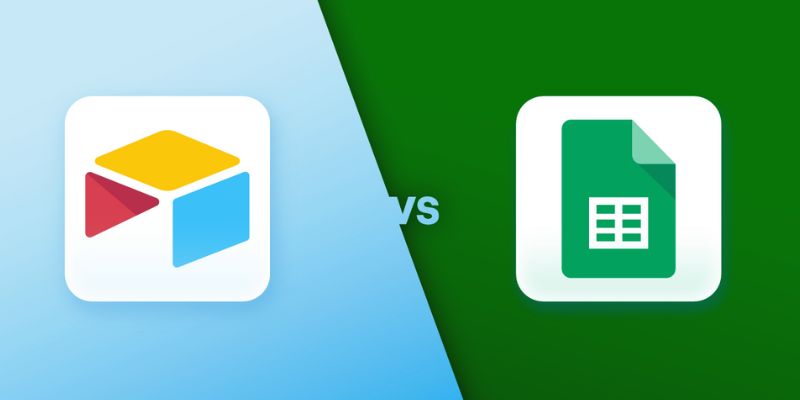
Airtable vs. Google Sheets: Which Should You Use for Your Workflow

Top 5 Ways to Automate Google Analytics for Better Efficiency
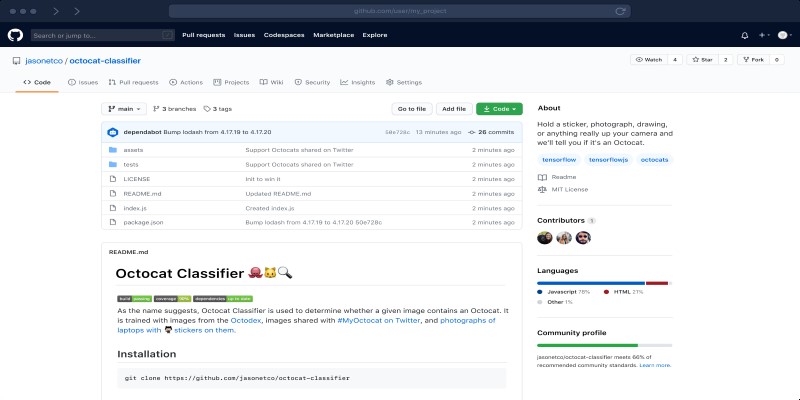
What is a GitHub Repository and How to Delete One in 2025
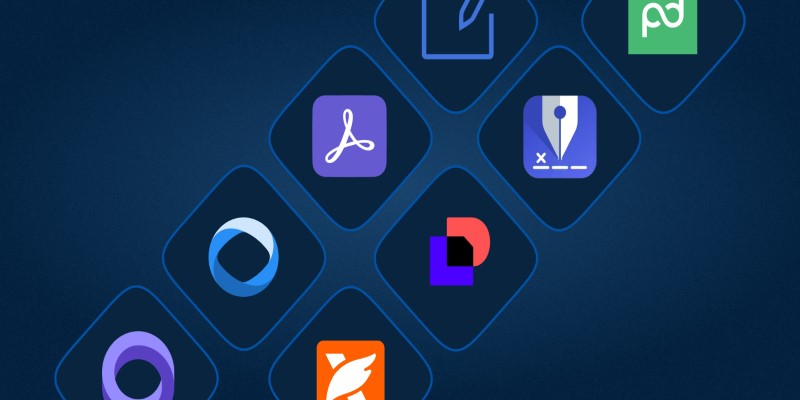
The Best DocuSign Alternatives in 2025 for Simple, Secure E-Signatures

HubSpot vs. Marketo: Features, Benefits, and Drawbacks Explored
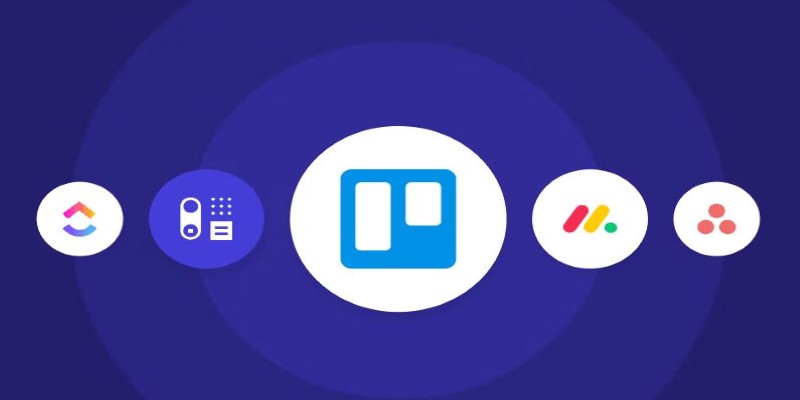
Top Trello Alternatives to Try in 2025 for Better Project Management
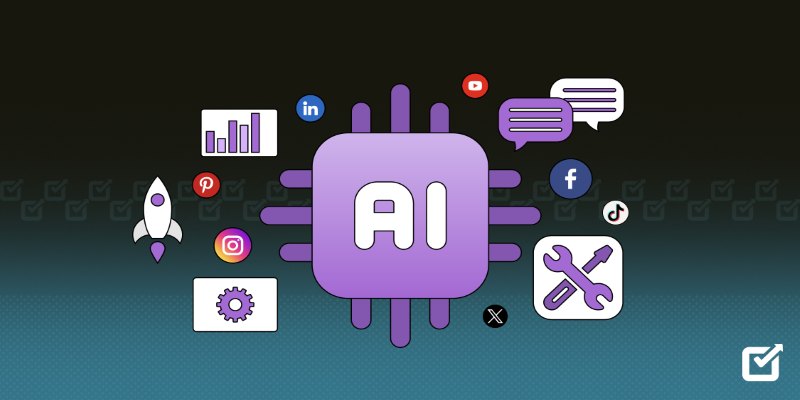
The 8 Best AI Tools for Social Media Management in 2025 to Streamline Your Strategy

The 8 Best HubSpot Alternatives in 2025 for Smarter Growth and Less Hassle

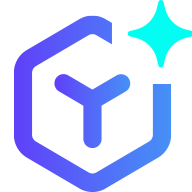 lameuplay
lameuplay