The 6 Best Squarespace Alternatives in 2025 for Custom, Creative Web Design
Advertisement
Squarespace has long been the go-to for creatives, bloggers, and small business owners who want a sleek website without diving into code. But just because it’s popular doesn’t mean it fits everyone. Maybe the pricing feels off. Maybe you want more flexibility. Or maybe you’re just ready for something else. Either way, there are solid options out there. Here are six that are doing a great job in 2025.
The 6 Best Squarespace Alternatives in 2025
Wix – For Those Who Want More Wiggle Room

Wix offers more layout freedom than Squarespace. While Squarespace leans into fixed structures, Wix gives you a drag-and-drop editor that lets you move elements around however you like. This is great if you're a hands-on type who doesn't want to feel boxed in.
It also has built-in tools for SEO, blogging, and e-commerce. While the learning curve is a bit steeper, once you get a feel for it, things flow smoothly. Pricing starts slightly lower than Squarespace, too, which never hurts.
Webflow – When You Want Precision Without Writing Code
If design control is important to you but you’re not a developer, Webflow sits right in that sweet spot. It’s not as beginner-friendly as Squarespace or Wix, but it gives you much more control over how everything looks and behaves. You’re not just picking a template — you’re building it your way.
Webflow also offers built-in hosting, a CMS for blog posts or product pages, and a visual editor that doesn’t oversimplify. It's popular among designers who know what they want and don’t mind spending a little extra time making it perfect. The starter plan is free, but serious features kick in with paid tiers.
WordPress.com – For Content-Heavy Sites
If your site is more about content than visuals, WordPress.com remains a strong contender. It’s structured around blogging and articles, and there’s a reason why so many media companies still use it.
Unlike self-hosted WordPress.org, WordPress.com takes care of the technical stuff for you. You don’t have to worry about hosting or security. It’s also improved its design options over the years and now offers blocks and full-site editing that makes things easier for non-tech folks.
The free version exists, but serious users usually go for the paid plans to unlock custom domains, better themes, and added storage.
Shopify – If Selling Is Your Main Focus
Squarespace has e-commerce tools, but they’re not always deep enough for people running full-blown stores. That’s where Shopify comes in. It’s made for online selling from the ground up.
From inventory tracking to shipping calculators, it’s all built-in. You also get access to tons of third-party apps that can help with marketing, customer service, or analytics. The dashboard is easy to use, and the platform handles scale well, so you won’t outgrow it too quickly.
Design-wise, you won’t find as many artistic templates as Squarespace, but what you do get is practical and clean. Pricing is higher, but if you’re serious about e-commerce, it tends to pay off.
Carrd – For Simple One-Page Sites
Not every site needs to be packed with pages and menus. If you’re after something minimal — maybe a portfolio, landing page, or personal intro — Carrd is worth checking out. It's fast to build, loads quickly and is incredibly cheap.
Carrd’s strength lies in how little effort it takes to make something that looks decent. You pick a theme, plug in your content, and hit publish. That’s it. Even the paid version is under $20 a year, which makes it perfect for side projects or quick launches.
It doesn’t have deep blogging or e-commerce tools, but that’s not the point. It keeps things simple and gets out of your way.
Zyro – When You Want Something Basic That Just Works

Zyro doesn’t make a lot of noise, but it’s become a good option for beginners or people who just want to build a site and move on. It’s owned by Hostinger, so hosting is part of the deal, and you can get a site up in under an hour.
The templates are modern, the editor is clean, and there's a basic AI content tool built in for people who don't know what to write. It's not flashy, but it works. For someone who doesn't need all the bells and whistles, it's more than enough.
Pricing is lower than Squarespace, especially if you bundle it with a Hostinger hosting deal. It’s best for small business owners or freelancers who don’t need constant custom tweaks.
So, Which One Should You Pick?
That really depends on what you're trying to build. If you want design freedom, Wix and Webflow are strong choices. If content is your thing, WordPress.com still holds up well. Need to run a shop? Shopify. Want something simple? Carrd or Zyro will do just fine.
Squarespace has its fans, and for good reason. But if you’ve felt boxed in or just want to try something else, the tools above give you plenty of room to explore. All of them bring something unique to the table, and none of them try to be everything at once. Sometimes, that’s exactly what you need.
Who Should Still Stick With Squarespace
While it’s good to explore options, some people are still better off staying with Squarespace. If you already use it and it handles everything you need without trouble, switching just for the sake of change doesn’t make much sense. It’s still one of the most reliable platforms for portfolios, service-based websites, and small online stores that don’t need a long list of advanced tools.
The templates are polished, updates happen quietly in the background, and there’s very little maintenance involved. For someone who prefers not to tinker or troubleshoot, that’s a big plus. If you value ease over customization, staying might save time and stress.
On this page
The 6 Best Squarespace Alternatives in 2025 Wix – For Those Who Want More Wiggle Room Webflow – When You Want Precision Without Writing Code WordPress.com – For Content-Heavy Sites Shopify – If Selling Is Your Main Focus Carrd – For Simple One-Page Sites Zyro – When You Want Something Basic That Just Works So, Which One Should You Pick? Who Should Still Stick With SquarespaceAdvertisement
Related Articles

Meta AI vs. ChatGPT: Key Differences and Which Is Better for You

The 8 Best Email Apps for iPhone in 2025 to Keep You on Top of Things

The 10 Best Competitor Analysis Tools in 2025 to Level Up Your Strategy

Best AVI Resizer Tools to Resize AVI Videos Without Losing Quality

The 10 Best Campaign Management Software Tools in 2025 for Effortless Marketing Success

The 7 Best Pipedrive Alternatives in 2025 for Streamlined Sales and CRM Control

Top 6 Electronic Signature Apps in 2025 to Sign Documents with Ease

How to Use Feathery for Better No-Code Forms and Workflows: A Complete Guide

How to Easily Transfer All Videos and Audio to Your iPod
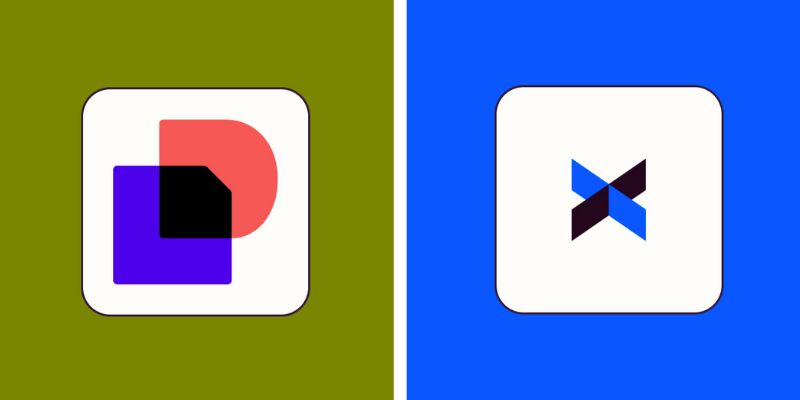
Docusign vs. HelloSign (Now Dropbox Sign): Which is Best for Your Business
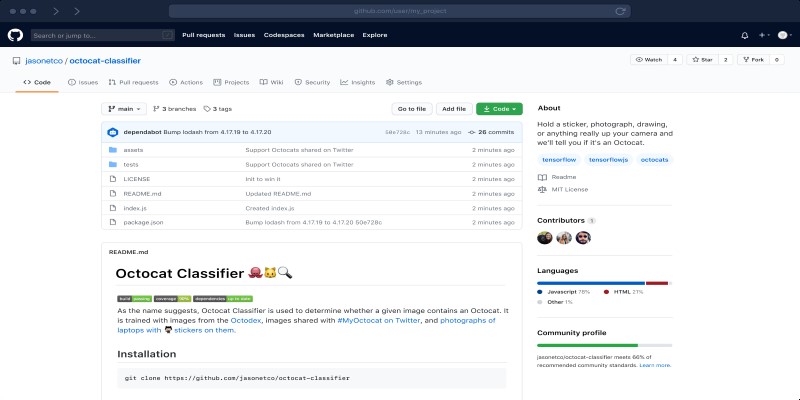
What is a GitHub Repository and How to Delete One in 2025

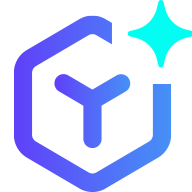 lameuplay
lameuplay