The 8 Best HubSpot Alternatives in 2025 for Smarter Growth and Less Hassle
Advertisement
HubSpot is often the first name people hear when looking for CRM or marketing tools. It’s well-known, comes with a polished setup, and covers a lot of ground. But here’s the thing—it’s not always the right fit for everyone. Whether it's the pricing, the learning curve, or features you just won’t use, there’s no harm in asking: what else is out there? If you're one of those users who want the perks without the extras you don’t need (or want to avoid getting locked into a high-cost plan), you’ll want to know about these alternatives. And yes, some of them do a few things even better than HubSpot.
The 8 Best HubSpot Alternatives in 2025
Brevo (formerly Sendinblue)

If you've mostly used HubSpot for email marketing and automation, Brevo is worth a look. It focuses heavily on campaigns, automation flows, and customer tracking—but keeps things simpler. You won't be overwhelmed with extra tools you don't need. And price-wise, it's a win for small teams or solo users.
Live chat, transactional emails, and SMS options are included even in the lower plans, which is a bonus. And the automation builder? Easy to get the hang of. Brevo doesn’t try to be everything, and that’s what makes it efficient.
ActiveCampaign
Some folks feel HubSpot's automation setup is too much—or too rigid. That's where ActiveCampaign comes in. It’s built for email marketing, but the automation flexibility stands out. You can set up detailed flows based on behavior, tags, purchases, and so on without going in circles.
The CRM tools are there, too, and while they aren't as bulky as HubSpot's, they work well for most use cases. If you're running e-commerce or want to fine-tune your funnels without going through endless tabs, this one can keep things running smoothly.
Zoho CRM
Zoho is known for being feature-rich without the giant price tag. It's not the flashiest tool, but it's stable, scalable, and gets the job done. You'll find email marketing, sales pipelines, customer segmentation, and basic analytics baked in.
There’s also the option to expand into other Zoho apps as your business grows. It’s a smart choice for those who don’t mind a more straightforward interface in exchange for reliable functionality. Setup might take a bit of time, but once you’re in, you’ll probably stick around.
MailerLite
This one's ideal for creators, bloggers, and small business owners. If all you need is a clean way to build email campaigns, set up automation, and check performance stats without digging through layers of features, MailerLite nails it.
There’s also a website builder and simple landing page tools if you want to keep everything in one place. Compared to HubSpot, MailerLite is more relaxed—it won’t bury you in dashboards or reports you’ll never read. You just write, send, and move on.
Freshsales by Freshworks
Freshsales is for those who lean more toward the sales side. It focuses on lead tracking, deal management, and follow-up automation. The interface feels lighter than HubSpot, and you don't need to watch hours of tutorials to start using it properly.
You can score contacts, set up email sequences, and even make calls directly from the platform. Plus, if you ever need customer support tools, the Freshworks suite can easily fill in the blanks without needing to start over from scratch.
EngageBay

Think of EngageBay as a trimmed-down version of HubSpot but with a gentler price tag. It’s geared toward small to mid-sized businesses that want CRM, email marketing, live chat, and basic automation without paying for advanced enterprise features.
The layout is clean, and the tools are bundled logically. No jumping between different accounts or interfaces. If your team needs an all-in-one setup without going all-in on cost, EngageBay makes the decision easy.
Pipedrive
Sales-first teams often say the same thing about HubSpot—it tries to do too much. That's why Pipedrive has stayed popular. It's focused on pipeline management and makes tracking deals refreshingly visual.
Automation is there, but it doesn’t lead the show. Instead, Pipedrive wants to keep your sales process clean and quick. For teams that mostly live in their CRM and don’t need marketing features crammed in, this option keeps everything tight.
Monday Sales CRM
Monday.com has built a reputation for flexible workspaces, and its sales CRM follows that same idea. It's simple but not basic. You can track leads, assign tasks, automate emails, and customize views however you want. It's more visual than HubSpot and works well for people who prefer a board-style layout.
It’s especially helpful for teams already using Monday.com for project management, as everything can live under one roof. No need to manage different tools for different tasks.
Who Should Still Stick with HubSpot?
While the alternatives offer a lot, it's fair to say HubSpot still has a place—especially for large teams with complex needs. If you're running multi-layered campaigns across different channels, rely heavily on advanced reporting, or need deep integration with enterprise-level tools, HubSpot's full suite can be a better fit.
It also works well for teams that already have someone dedicated to managing CRM and automation. In those cases, the setup time and cost might make sense. So before jumping ship, think about what you really need—and what you're actually using. If HubSpot fits that list, sticking with it isn't a bad call, either.
Final Thoughts
HubSpot isn't a bad tool, but it's not the only one that gets the job done. If you've ever felt like you're paying for more than you user just want, something that fits better with how you work, it makes sense to look around. The options above aren't copies of HubSpot. They all do things differently. That's why they work. You get to pick the one that feels right, not just the one that everyone's talking about.
Advertisement
Related Articles
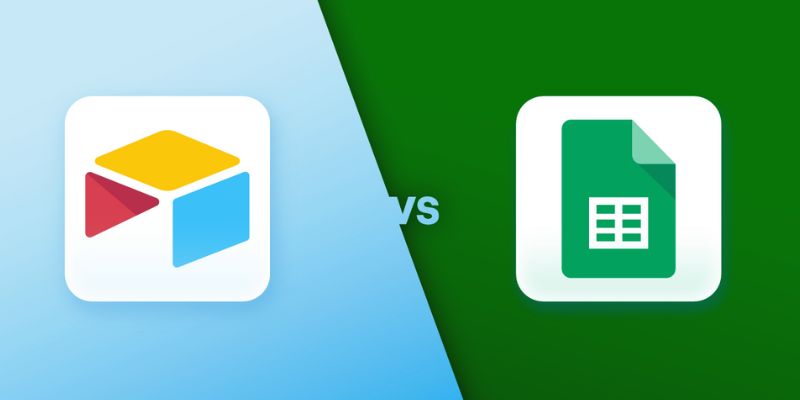
Airtable vs. Google Sheets: Which Should You Use for Your Workflow

How to Easily Transfer All Videos and Audio to Your iPod

The 5 Best Hootsuite Alternatives in 2025 for Easier Social Media Management

The 7 Best Pipedrive Alternatives in 2025 for Streamlined Sales and CRM Control

Top 6 Electronic Signature Apps in 2025 to Sign Documents with Ease

Mind-Blowing AI Art Generators in 2025 That Are Redefining Creativity

The 9 Best Asana Alternatives in 2025 to Plan, Track, and Deliver Smarter

How to Use Feathery for Better No-Code Forms and Workflows: A Complete Guide

The 6 Best Session Replay Tools in 2025 to Optimize Your User Experience

Top Transcription Tools in 2025 That Get the Job Done

The 6 Best Squarespace Alternatives in 2025 for Custom, Creative Web Design

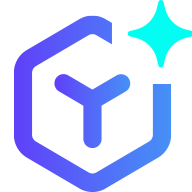 lameuplay
lameuplay