Top 5 Ways to Automate Google Analytics for Better Efficiency
Advertisement
Google Analytics does a lot. But if you’re stuck doing the same clicks every week just to get the same numbers, it starts to feel more like a chore than a tool. That’s where automation steps in. It cuts down the effort while keeping your reports clean and consistent. Whether you're tracking a small website or managing data for multiple clients, setting up a few things in advance can free up a lot of time.
As your business grows, the amount of data you need to manage increases. Instead of spending time gathering numbers, automation ensures you stay organized and focused on what the data actually means. By streamlining the process, you’ll always have fresh insights without the repetitive tasks.
5 Exclusive Ways to Automate Google Analytics
Use Google Analytics Scheduled Email Reports
This is one of the easiest things to set up. If you always check the same reports every Monday, there’s no need to log in and dig around each time. Google Analytics lets you send scheduled emails with your selected report straight to your inbox.
Here’s how it works: You open the report you want, click on “Share” in the top right, and then set up the frequency—daily, weekly, or monthly. You can send it to yourself or to team members who also need the data.
One tip: keep the reports focused. If someone’s only interested in traffic sources, there’s no point in sending them ten tabs worth of behavior and conversion stats. It’s not fancy, but it works. And once you’ve set it up, it keeps running until you turn it off.
Link Google Analytics with Google Sheets Using Extensions
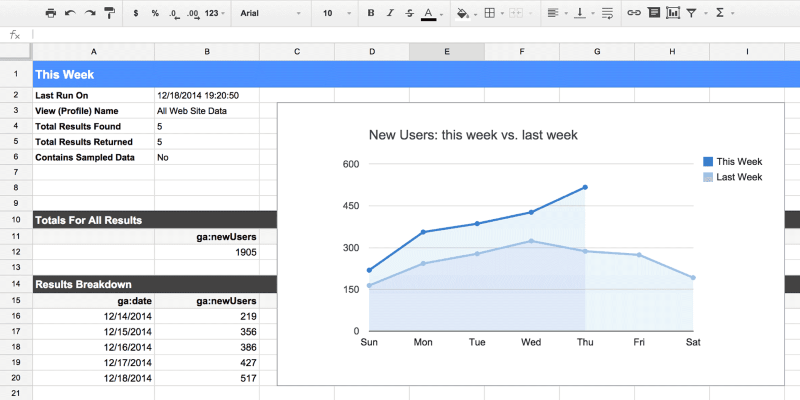
If you're always copying numbers into a spreadsheet, this one's a time-saver. Google offers a free Analytics add-on for Google Sheets. It lets you pull data straight from your account into a spreadsheet, and you get to choose exactly what you want. So, if you're tracking month-over-month traffic by device type, you can set that up once and update it with one click—or even automate the refresh.
This is especially handy if you have to make reports for clients or managers who like numbers shown in a certain way. You can add formulas, make your charts, or link multiple views without manually exporting anything. You can also use Google Sheets' built-in triggers to refresh the data at a regular time, like every morning at 7 AM. That way, when you open your report, it’s already fresh and ready.
Create Custom Dashboards for Quick Insights
If you’re flipping through five tabs every time you check your data, setting up a dashboard can help. Google Analytics lets you create custom dashboards that show all your important metrics in one place. You can track conversions, user behavior, bounce rates, or anything else that matters to you—without clicking all over the place.
Once your dashboard is set, it updates in real time. You won't need to rebuild it or do extra filtering unless your goals change. There's also a bonus: you can share these dashboards with others in your team. So, instead of everyone running their reports, you all stay on the same page without needing to say much.
Use Google Tag Manager to Trigger Custom Events
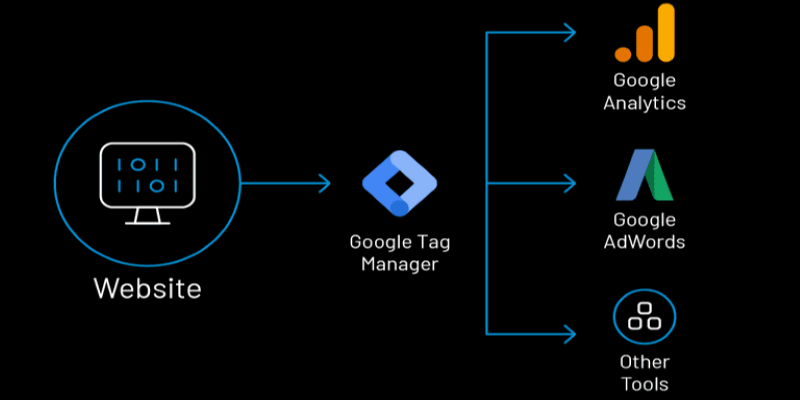
If you want to go beyond pageviews and track things like clicks, video plays, or scroll depth, Tag Manager is your friend. Google Tag Manager lets you set up custom events and send that data directly into Google Analytics. The best part? You don’t need to keep editing the code on your site.
For example, say you want to track how many people click your “Buy Now” button. You create a trigger in Tag Manager, set the condition (like the button’s ID or class), and then define a tag to send the event to Google Analytics.
Once that’s live, your events will show up automatically in your reports. You won’t need to check every button or rerun tests every week. And if you're managing multiple sites, this saves a ton of time. You can reuse most of your tags and even set up a template that fits most projects.
Set Up Custom Alerts for Unusual Changes
Sometimes, you don’t need a full report—you just want to know when something’s off. Google Analytics lets you set up custom alerts that notify you if something changes suddenly. For example, if traffic drops by more than 30% in a day or if your bounce rate spikes beyond normal, these alerts will show up in your account. Still, you can also get them by email or even send them to Slack using a connector like Zapier.
Setting them up takes just a few minutes. You choose the condition, the timeframe (daily, weekly, monthly), and where the alert should be sent. This way, instead of checking numbers every morning, you can relax and let the alert do the monitoring for you. You’ll only need to step in when something actually happens.
Final Thoughts
You don’t need to be a tech expert to automate your Google Analytics. Most of the tools are already built-in or free to use, and once you set them up, they keep working in the background. Start small—maybe just a weekly email report or a basic dashboard. Then build from there. Over time, you’ll create a system that runs itself. You won’t waste hours pulling numbers, fixing filters, or rebuilding charts every week. Instead, your data will be right where you need it, when you need it—clean, consistent, and ready to use. Automation frees you up to focus on what matters: understanding your users, improving your content, and making better decisions without drowning in manual tasks. That’s the real win.
On this page
5 Exclusive Ways to Automate Google Analytics Use Google Analytics Scheduled Email Reports Link Google Analytics with Google Sheets Using Extensions Create Custom Dashboards for Quick Insights Use Google Tag Manager to Trigger Custom Events Set Up Custom Alerts for Unusual Changes Final ThoughtsAdvertisement
Related Articles

The 8 Best HubSpot Alternatives in 2025 for Smarter Growth and Less Hassle

The 6 Best Squarespace Alternatives in 2025 for Custom, Creative Web Design

The 8 Best AI Image Generators in 2025 to Bring Your Ideas to Life

The 5 Best Hootsuite Alternatives in 2025 for Easier Social Media Management

The 10 Best Competitor Analysis Tools in 2025 to Level Up Your Strategy

The 6 Best Session Replay Tools in 2025 to Optimize Your User Experience
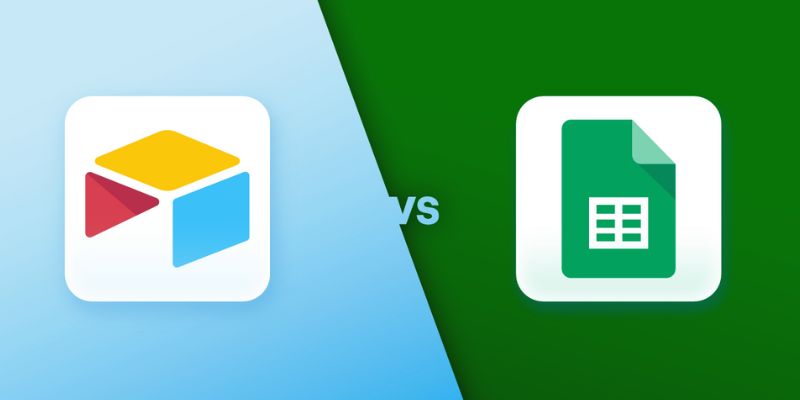
Airtable vs. Google Sheets: Which Should You Use for Your Workflow

The Best Calendar Apps for Windows in 2025: Stay Organized and On Track
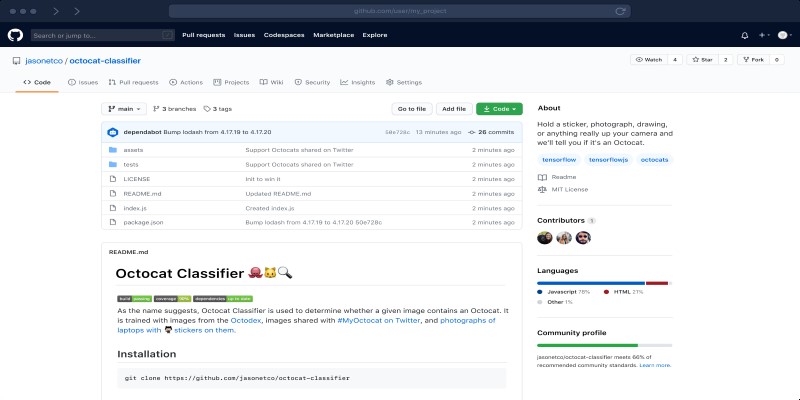
What is a GitHub Repository and How to Delete One in 2025

Mind-Blowing AI Art Generators in 2025 That Are Redefining Creativity

Top Dictation Software to Try in 2025 for Seamless Speech-to-Text Conversion

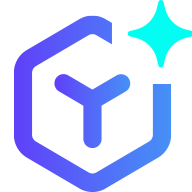 lameuplay
lameuplay