Top Trello Alternatives to Try in 2025 for Better Project Management
Advertisement
When you're managing tasks, juggling deadlines, or just trying to stay on top of your to-do list, the tool you use makes a big difference. Trello has been a favorite for years, mainly because of its card-based simplicity. But as work gets more layered and teams look for something beyond just boards and lists, it's only fair to explore what else is out there. If you feel like Trello doesn’t fit your workflow anymore, we’ve got something for you.
The 10 Best Trello Alternatives in 2025
ClickUp

ClickUp is often the first name that comes up when people are looking for more than what Trello offers. It has task views that go beyond kanban — you get lists, timelines, calendars, and even mind maps. What really makes it stand out is how customizable it is. You can make it feel minimal or turn it into a full-blown project management system. Either way, you won't feel boxed in.
Notion
The Notion doesn't try to do everything in the usual way. That's part of the charm. It gives you a blank space and lets you shape it into whatever you need — a planner, a tracker, a hub for team collaboration, or even a wiki. You can still manage tasks like you would in Trello, but you'll get way more freedom with how things are organized. If you like putting your touch on things, this is one to try.
Asana
For those who like structure without too much noise, Asana keeps things neat. The layout feels balanced — tasks are easy to follow, deadlines are visible, and updates flow without becoming overwhelming. It works well whether you're solo or part of a team. Plus, the visual project timelines (called "roadmaps") give you a clear idea of where things stand.
Monday.com
Monday.com looks simple on the outside, but a lot is going on under the hood. The interface is friendly, and that's a good thing, especially when you're managing complex projects. You can build custom workflows, use templates, and even automate recurring actions. It's made for teams, but it doesn't leave individuals behind.
Airtable
Think of Airtable as part spreadsheet, part Trello, part something else entirely. It gives you that table-based format but with colorful views, attachments, and linked records that make it feel less technical. It's especially handy if your projects involve lots of content, assets, or people working across roles. And yes, you can flip your board into calendar or gallery views anytime.
MeisterTask
MeisterTask leans into simplicity. If you liked Trello's layout but want something smoother, this one is a good fit. The design is clean, and the features don't try too hard. Tasks flow from one stage to the next, and the automation tools help you move things along without micromanaging. It doesn't overload you, and that's the whole point.
Taskade

Taskade feels like a mix of task lists, documents, and video calls all in one. It's great for remote teams that need to stay connected while also moving work forward. Everything's collaborative — from outlining projects to chatting over video — and the real-time editing makes it feel quick and responsive. If you're into flexible, all-in-one workspaces, give this one a look.
Zenkit
Zenkit is one of those tools that quietly covers a lot of ground. It starts with a simple list of tasks, maybe a list view or a kanban board. But the moment you need more, it's there with calendar views, to-do lists, hierarchy charts, and even database-style layouts. You don't have to use everything at once, but it's nice knowing it can grow with your needs.
Quire
Quire doesn't get as much attention as it should, but it's worth checking out. It gives you nested task lists, so you can break things down into steps that actually make sense. It would be great if you could often work on detailed projects that need subtasks within subtasks. It also has Kanban boards, so if that's more your thing, you're not locked into one format.
Basecamp
Basecamp takes a broader view of project management. It's less about micromanaging tasks and more about keeping your team in sync. You get message boards, schedules, to-do lists, and file sharing — all in one place. It feels like a digital workspace rather than a typical task tracker. And for some teams, especially those who value communication over structure, that's exactly what they need.
How to Pick the Right One for You
All ten tools do the basics — manage tasks, set deadlines, and keep teams organized. The difference is in how they handle it. Some are better for visual thinkers. Some give you loads of customization. Some work best for big teams; others are perfect for freelancers. So the real question is: What kind of worker are you?
If you love turning chaos into neat lists and timelines, ClickUp might suit you. If you’re more into personal workspaces that feel like an extension of your brain, Notion wins. And if you just want something that feels easy without being empty, MeisterTask or Quire could be the one.
Final Thoughts
Trello still works for many people. But if it's starting to feel limited or just not right for how you work now, that's okay. You've got options — and good ones. Whether you want something that grows with your team, simplifies your solo workflow, or brings everything under one roof, there's something on this list that fits. Try a couple. See how they feel in real projects. You’ll know when you’ve found the one that clicks.
Advertisement
Related Articles

The 7 Best Pipedrive Alternatives in 2025 for Streamlined Sales and CRM Control

The Best Calendar Apps for Windows in 2025: Stay Organized and On Track

Top Dictation Software to Try in 2025 for Seamless Speech-to-Text Conversion

The 8 Best AI Image Generators in 2025 to Bring Your Ideas to Life

Miro vs Mural: Which Visual Collaboration Tool is Right for You

The 6 Best Session Replay Tools in 2025 to Optimize Your User Experience

The 8 Best HubSpot Alternatives in 2025 for Smarter Growth and Less Hassle
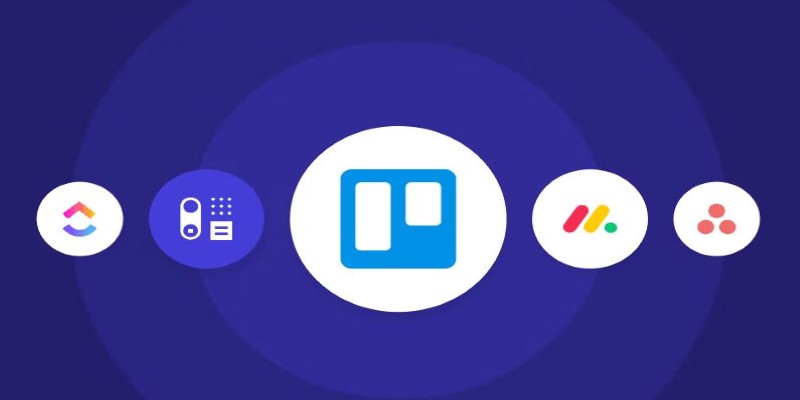
Top Trello Alternatives to Try in 2025 for Better Project Management

Meta AI vs. ChatGPT: Key Differences and Which Is Better for You
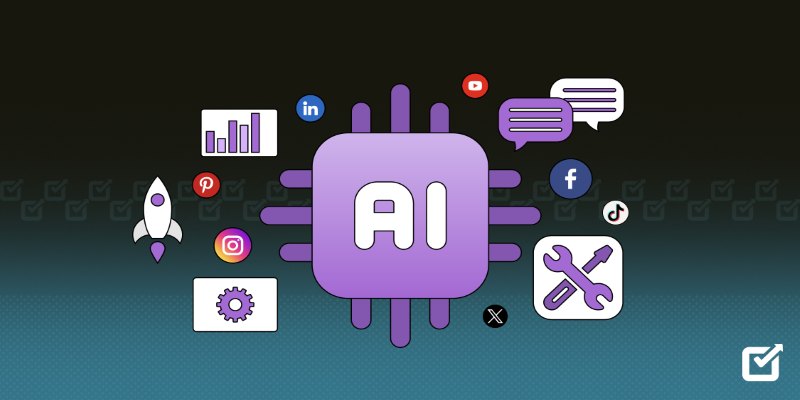
The 8 Best AI Tools for Social Media Management in 2025 to Streamline Your Strategy

HubSpot vs. Marketo: Features, Benefits, and Drawbacks Explored

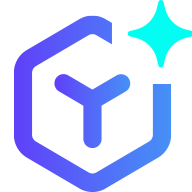 lameuplay
lameuplay