The 8 Best Email Apps for iPhone in 2025 to Keep You on Top of Things
Advertisement
Most people check their emails first thing in the morning—often before they even get out of bed. It’s become embedded in our daily routines. But here's the thing: not all email apps are created equal. Some load too slowly, some feel cluttered, and some just make managing emails more frustrating than they need to be. If your inbox feels like a chaotic mess, maybe your app isn’t helping you as much as it should. That’s where a good iPhone email app comes in.
We tested a bunch of them, and the list below isn’t just a roundup—it’s a fix. Think of this as your go-to list for apps that are clean, quick, and feel good to use. Whether you want something minimal, packed with features, or just easier on the eyes, we’ve got something here that’ll make your inbox feel like less of a chore.
The Eight Best Email Apps For iPhone in 2025
Apple Mail: Still Solid, Still Reliable

For most iPhone users, Apple Mail is already there—and for a good reason. It’s simple and doesn’t try to do too much. That alone gives it an edge if you just want your email, no drama.
Apple Mail lets you sync across iCloud, Gmail, Outlook, Yahoo, and more. IOS 18 now offers email scheduling, smarter search suggestions, and automatic categorization, which keeps things tidy. If you're someone who doesn't want to download another app, this is more than good enough. Plus, the new Focus mode integration means you won't get bombarded with alerts when you're trying to chill.
Spark Mail: For the Inbox That Needs Sorting Out
If you often open your email and feel overwhelmed, Spark might be the one you've been missing. It organizes things in a way that just makes sense. Newsletters? Promotions? Actual people? It sorts them into neat little sections so you can get straight to what matters.
One of Spark’s best parts is its smart inbox—it knows the difference between what’s important and what’s just noise. You can also collaborate on drafts with teammates and set follow-up reminders. So yeah, it does a lot, but somehow, it doesn't feel cluttered. It's like having a smart assistant, minus the talking.
Outlook: Yes, the Microsoft One
Outlook isn't just for your office desktop anymore. On iPhone, it's clean, efficient, and, surprisingly, kind of fun to use. It blends emails and calendars in one view, so you can actually keep up with meetings without switching tabs.
It handles attachments well, syncs with major services, and even lets you ignore entire threads (a lifesaver for those "reply all" disasters). The focused inbox is also solid—pulling in the good stuff, skipping the fluff. If you’ve written this one off because of its corporate past, it might be time to give it another look.
Gmail: Works Best When You’re All Google Everything
Let’s face it—if your world runs on Google, Gmail on iPhone just makes sense. The app is fast, the labels are handy, and you get instant access to your Drive and Meet.
What stands out most is how search works here. You type a few letters, and it knows exactly what you meant. Plus, Gmail’s spam filter is still one of the best. It also supports multiple accounts and now comes with improved gesture controls to speed things up. If you’re deep into Google’s universe, this is the easiest way to stay on track.
Edison Mail: For the People Who Want Control
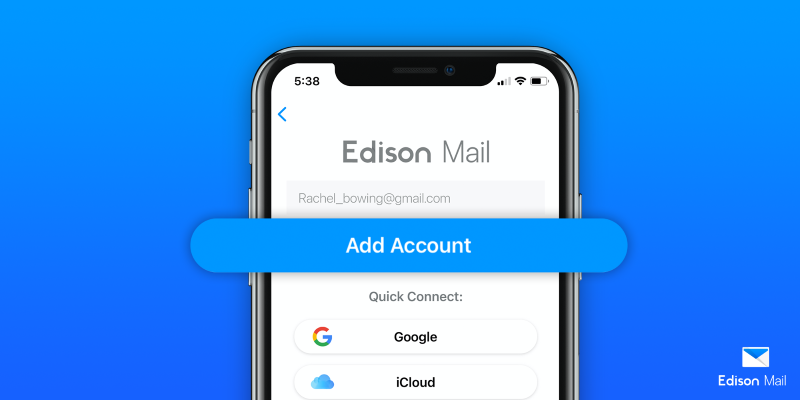
Edison is sharp and not just in looks. It sorts emails smartly, lets you unsubscribe from newsletters with one tap, and blocks read receipts—so people won't know when you've seen their message.
The assistant feature does a good job of pulling up things like receipts, flight details, or upcoming deliveries. You don't even need to dig through old threads—it's just there when you need it. Also, the app isn't bloated with random tools you'll never use. What you get is control over your inbox without it feeling like work.
Hey Email: For People Who Want to Rethink Email
Hey, it is not your typical email app—and that’s intentional. Instead of the usual “inbox,” you have a screening process. Every new sender needs your permission before they can land in your main inbox. It’s a bold move, but it keeps unwanted emails out from the start.
You can also clip parts of emails, add personal notes, and sort things into categories without fiddling with folders. It feels more like a workspace than a mailbox. While the design might take getting used to, if you’ve always found email exhausting, this one flips the script.
Canary Mail: For the Privacy-Minded
Canary is built for those who care about privacy but still want a nice-looking app. It offers end-to-end encryption, and you don’t need to be a tech expert to turn it on. You just tap, and it's secure.
The app itself is pretty sleek. You get a natural language search (type "emails from Zainab last week," and it works), read receipts, and customize swipes. If you handle sensitive stuff or just like the idea of your emails staying yours, Canary gets that balance right.
Yahoo Mail: Yep, It’s Still Around—and It’s Good
Most people don’t expect much from Yahoo Mail, but it’s surprisingly fresh. It’s one of the most colorful apps on this list, and everything feels playful yet functional.
You can view emails by type—like travel, documents, photos—without needing to open each one. Also, the built-in one-tap unsubscribe button is handy. It’s not trying to be your calendar or your to-do list—it’s just a nice, fast app for emails, and that’s sometimes exactly what you need.
Final Thoughts
You don’t have to keep struggling with the app you’ve always used. With so many solid email options for iPhone in 2025, there's something out there that’ll actually make you want to clear out that inbox. Whether you're a label-and-color-code-everything person or someone who wants to hit archive and move on, the right app can make your daily routine smoother. So maybe try a couple. See how they feel. And once you find the one that clicks, email won’t feel like such a task anymore. It’ll just be another thing that works.
On this page
The Eight Best Email Apps For iPhone in 2025 Apple Mail: Still Solid, Still Reliable Spark Mail: For the Inbox That Needs Sorting Out Outlook: Yes, the Microsoft One Gmail: Works Best When You’re All Google Everything Edison Mail: For the People Who Want Control Hey Email: For People Who Want to Rethink Email Canary Mail: For the Privacy-Minded Yahoo Mail: Yep, It’s Still Around—and It’s Good Final ThoughtsAdvertisement
Related Articles

The Best Calendar Apps for Windows in 2025: Stay Organized and On Track
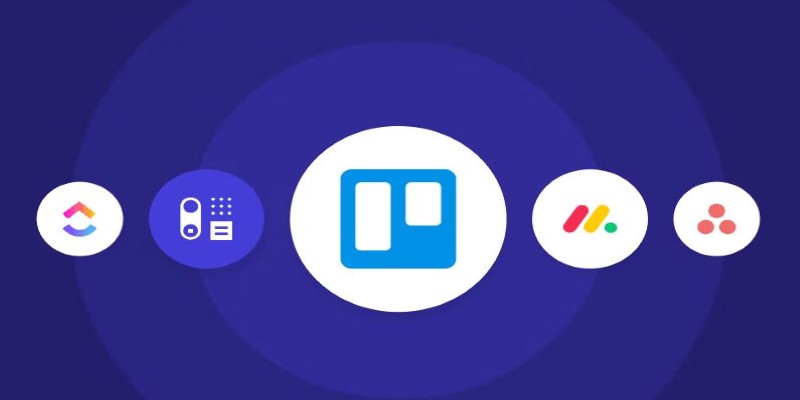
Top Trello Alternatives to Try in 2025 for Better Project Management

The 8 Best AI Image Generators in 2025 to Bring Your Ideas to Life

How to Easily Transfer All Videos and Audio to Your iPod
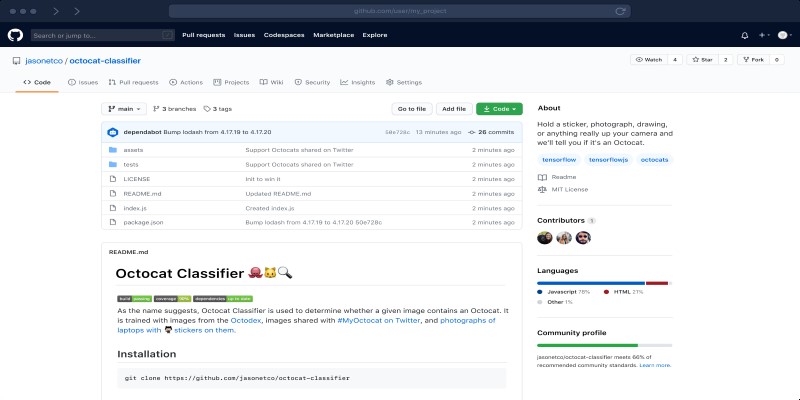
What is a GitHub Repository and How to Delete One in 2025

Top Dictation Software to Try in 2025 for Seamless Speech-to-Text Conversion

Google Chat vs. Slack: Which Collaboration Tool Suits Your Business Best

Top 6 Electronic Signature Apps in 2025 to Sign Documents with Ease

The 6 Best Session Replay Tools in 2025 to Optimize Your User Experience

The 8 Best Email Apps for iPhone in 2025 to Keep You on Top of Things

Best AVI Resizer Tools to Resize AVI Videos Without Losing Quality

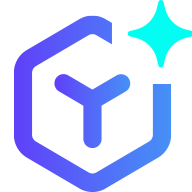 lameuplay
lameuplay