Top Transcription Tools in 2025 That Get the Job Done
Advertisement
Transcribing audio and video content can be a daunting task, especially when you're dealing with large amounts of data or multiple recordings. However, with advancements in transcription software, the process has become much more manageable. In 2025, there will be various tools designed to make transcription more efficient, accurate, and accessible to both professionals and casual users alike. In this article, we'll be taking a look at some of the best transcription software of 2025 and how each of them stands out.
The Leading Transcription Software in 2025
Otter.ai: Smart, Fast, and Reliable

Otter.ai has become a leading name in the transcription space, and for good reason. The platform is designed to provide impressive accuracy and real-time transcription. It's particularly useful for meetings, lectures, and interviews. What sets Otter apart is its ability to differentiate between multiple speakers, which helps to maintain clarity and precision in transcripts. Additionally, Otter's collaboration features make it ideal for teams working together on transcription tasks.
Another standout feature is Otter’s integration with various platforms like Zoom and Google Meet. This means that if you're recording a meeting or lecture, Otter can automatically generate transcripts as the event unfolds. The software also allows users to edit transcripts, add comments, and search for keywords, making it easy to work with your text after transcription is complete. Plus, it offers both free and premium subscription options, depending on your needs.
Rev: Accuracy with Human Touch
If you’re looking for a combination of automated transcription and human oversight, Rev is an excellent choice. While Rev offers AI-driven transcription services, it also provides an option for professional transcriptionists to review and correct the output. This feature is especially useful if you require high levels of accuracy for important documents or legal materials.
Rev supports a wide range of audio and video formats, and the transcription process is straightforward: simply upload your file, and Rev does the rest. If you choose to use their human transcription service, you’ll get a finished product with a guaranteed 99% accuracy rate. The downside is that human transcription takes a bit longer than automated services, but for high-quality results, it's a tradeoff that’s worth considering. Rev also provides options for captions and subtitles, making it a great tool for video content creators.
Descript: The All-in-One Media Editor
Descript is an incredibly versatile tool, blending transcription with audio and video editing. While its transcription accuracy is solid, it really stands out for its ability to edit audio and video content directly through the transcript. This means you can delete, add, or rearrange sections of your media just by editing the text—an intuitive way to streamline both your transcription and content editing tasks.
Descript’s unique “Overdub” feature allows users to create AI-generated voiceovers based on the transcribed text, making it especially useful for podcasters and video creators who need to make quick adjustments to their audio content. The software also includes speaker identification, which can be incredibly helpful for interviews or group discussions. Descript offers both a free version with limited features and paid plans with more advanced capabilities, catering to different user needs.
Trint: AI-Powered and Quick

Trint takes a more AI-driven approach to transcription. With its cutting-edge machine-learning algorithms, Trint can transcribe content in near real-time, making it a great option for users who need speed and efficiency. The platform offers automatic punctuation and speaker identification, and its interface is clean and easy to navigate.
What makes Trint stand out is its powerful search functionality. Once your transcription is complete, you can search through the text to find keywords, phrases, or specific sections quickly. Trint also offers editing tools, enabling you to refine your transcript if necessary. The software is particularly popular among journalists and content creators who need to transcribe interviews or media reports quickly and accurately. Trint is available as a cloud-based solution, and its pricing is flexible, with pay-as-you-go options for occasional users.
Sonix: Best for Multilingual Transcription
If you’re working with content in different languages, Sonix might be your best bet. Sonix supports transcription in over 40 languages and offers automatic translation services, which makes it perfect for global businesses or individuals working with international content. The software’s AI engine is highly accurate, and it offers features like speaker labeling, timestamps, and easy-to-use editing tools.
One of the best things about Sonix is its ability to handle diverse audio quality levels. Whether you're transcribing recordings from a noisy environment or a professional interview, Sonix can produce clear, readable transcripts. The platform also includes collaboration features, which make it a great choice for teams working on transcription projects together. Sonix operates on a subscription model, and it offers both monthly and annual payment plans.
Temi: Affordable and User-Friendly
For those on a budget, Temi offers a simple, affordable transcription solution. While it’s not as feature-rich as some of the higher-end software options, Temi’s automated transcription is fast, accurate, and reasonably priced. The platform offers a user-friendly interface and supports multiple file formats, making it an accessible tool for a wide range of users.
One of the things that makes Temi stand out is its affordability. For people who don’t need professional-grade features or high levels of accuracy, Temi offers great value for money. It’s also a good choice for personal use or small projects where speed and cost-effectiveness are more important than advanced features. Temi operates on a pay-as-you-go model, which means you only pay for what you use.
Conclusion
In 2025, transcription software has come a long way, offering solutions that are faster, more accurate, and versatile. Whether you’re transcribing interviews, lectures, podcasts, or meetings, the right software can save you valuable time while improving your productivity. By considering your needs and evaluating the options available, you can choose the best transcription software for your situation and streamline your workflow.
Advertisement
Related Articles

HubSpot vs. Marketo: Features, Benefits, and Drawbacks Explored

Top 6 Electronic Signature Apps in 2025 to Sign Documents with Ease

The 6 Best Session Replay Tools in 2025 to Optimize Your User Experience

The 7 Best Pipedrive Alternatives in 2025 for Streamlined Sales and CRM Control

Miro vs Mural: Which Visual Collaboration Tool is Right for You

The Best Calendar Apps for Windows in 2025: Stay Organized and On Track

The 10 Best Competitor Analysis Tools in 2025 to Level Up Your Strategy

Best AVI Resizer Tools to Resize AVI Videos Without Losing Quality

Mind-Blowing AI Art Generators in 2025 That Are Redefining Creativity

Beyond QuickBooks: 10 Fresh Alternatives to Elevate Your Accounting Game in 2025

The 6 Best Squarespace Alternatives in 2025 for Custom, Creative Web Design

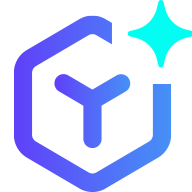 lameuplay
lameuplay