Top 6 Electronic Signature Apps in 2025 to Sign Documents with Ease
Advertisement
Printing, scanning, and mailing documents? That's a thing of the past. Signing files digitally has become the standard in 2025, whether you're closing a deal or onboarding a new client. The right app helps you finish tasks fast without chasing people down or managing piles of paperwork.
We've picked six apps that stand out this year—not for having the same features in a different layout but for solving problems in their own way.
The Six Best Electronic Signature Apps to Sign Documents Online in 2025
DocuSign: The One That Covers All Bases
DocuSign continues to be a favorite because it works without causing delays. You can send contracts, get signatures from multiple people, and see who’s opened or signed the document—all from one place. It accepts different file formats and gives you the flexibility to request initials, dates, or checkboxes where needed.
It also helps teams stay in sync. You’ll receive alerts when each person completes their part, and the records are organized in a way that’s easy to track. If your workflow depends on timing and legal compliance, this one keeps everything in line. The trial version works for basic needs, but the full features are in the paid plans—best suited for those managing frequent paperwork.
Adobe Acrobat Sign: Fits Right Into Existing Workflows
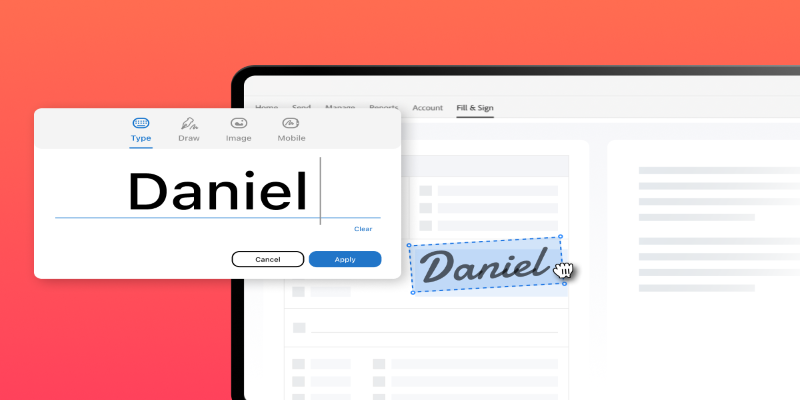
If you're already using Adobe tools for documents, forms, or PDFs, Acrobat Sign feels like a natural add-on. It blends into the Adobe ecosystem, so you’re not switching between services or starting from scratch.
The process is easy: upload, assign signers, and track status. Every update is logged, and the security matches enterprise standards. Acrobat Sign also connects with Microsoft apps, making it convenient for those in office-heavy environments. The app handles high volumes well, and it’s ideal for professionals who need a signature tool that won’t slow down their setup.
Dropbox Sign: Built for Organized Collaboration
Formerly known as HelloSign, Dropbox Sign keeps everything orderly. You can prepare a document, add fields for names, initials, or dates, and send it to one or multiple people. After that, the app updates you as signatures come in.
It’s especially useful for small businesses or contractors who manage different documents for different people. You also get shared templates and status summaries that help you keep an overview without micromanaging. For teams already using Dropbox for file storage, this option makes the process smoother without requiring new systems or separate logins.
SignNow: For Those Who Need Structured Workflows
SignNow goes a step further by allowing you to design how your documents move between signers. Once you’ve set it up, the app handles the sequence automatically. That’s useful when approvals need to happen in a specific order or involve multiple departments.
It supports complex forms with dropdowns, checklists, and text boxes. Once the file is signed, everything is stored securely and can be shared or exported as needed. If your work involves policy documents, HR files, or contracts that go through layers of review, this one takes care of the logistics without asking for constant oversight.
PandaDoc: A Better Fit for Sales and Proposals
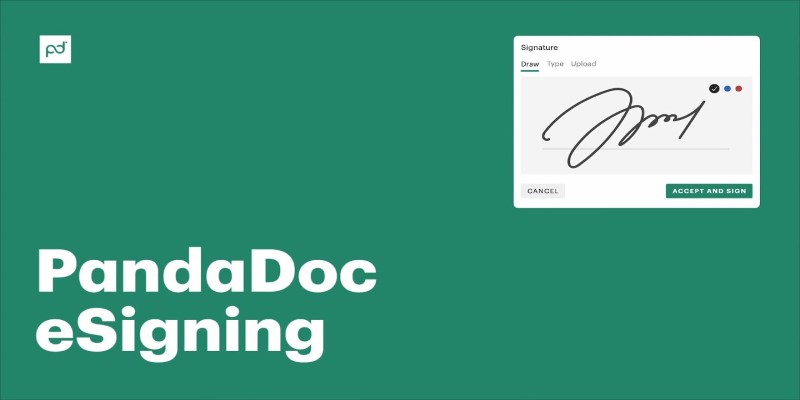
PandaDoc isn’t just about signing—it’s built for teams that create proposals, estimates, and presentations. You can add pricing details, custom branding, and interactive sections that help clients understand what they’re signing.
Once the document is sent, you’ll see how people interact with it: where they paused, what they viewed most, and whether they’ve completed their part. That makes follow-ups more focused and useful. If your team is already working in a CRM like HubSpot or Salesforce, PandaDoc connects easily, so you don't have to double-enter information.
SignEasy: Minimal Setup, Straightforward Signing
SignEasy handles documents without adding extra layers. You upload your file, sign with your finger or stylus, and send it off. It's made for people who want to complete tasks directly without toggling through a menu of options.
The app works across devices, and the interface doesn’t ask much of you. It’s designed for people who don’t deal with high volumes but still need something dependable every time a signature is needed. Ideal for consultants, small vendors, or field workers, this app fills the gap between too-basic and overly complex.
What Sets Each One Apart
All six tools let you sign digital documents, but the real difference comes from how each one is built for a specific kind of work:
DocuSign: Ideal for Teams Requiring Tracking and Legal Clarity
Adobe Acrobat Sign: Best for Users Deep into Adobe’s Suite
Dropbox Sign: Streamlining Document Organization for Small Businesses
SignNow: Supporting Approval Sequences and Detailed Forms
PandaDoc: Enhancing Presentation and Sales Effectiveness
SignEasy: Perfect for Solo Users Seeking Speed and Consistency
What About Security and Compliance?
When signing online, it’s not just about speed—it’s about trust. Most top apps now follow regional laws like ESIGN (U.S.), eIDAS (EU), or PIPEDA (Canada) to ensure your signature holds up legally. But that doesn’t mean they all approach it the same way. Some, like DocuSign and Adobe Acrobat Sign, go a step further with audit trails, tamper-proof timestamps, and bank-grade encryption. Others, like SignNow and PandaDoc, offer detailed logs and permission settings for teams that manage sensitive contracts.
If you're handling personal data, health records, or anything that crosses borders, it's worth checking what each app offers in terms of compliance. A clean interface is great, but behind-the-scenes security is what keeps your documents safe.
Before You Choose
Think about how you handle paperwork: Are you sending out dozens of contracts a week? Or just the occasional agreement? Do you need integration with other tools? Do you work alone or with a team?
Most of these apps offer trial versions, so testing them is a good idea. Some are built for volume and workflow; others are more about speed and simplicity. Whichever you go with, the goal is the same—get the job done with less hassle.
On this page
The Six Best Electronic Signature Apps to Sign Documents Online in 2025 DocuSign: The One That Covers All Bases Adobe Acrobat Sign: Fits Right Into Existing Workflows Dropbox Sign: Built for Organized Collaboration SignNow: For Those Who Need Structured Workflows PandaDoc: A Better Fit for Sales and Proposals SignEasy: Minimal Setup, Straightforward Signing What Sets Each One Apart What About Security and Compliance? Before You ChooseAdvertisement
Related Articles

Top 6 Electronic Signature Apps in 2025 to Sign Documents with Ease
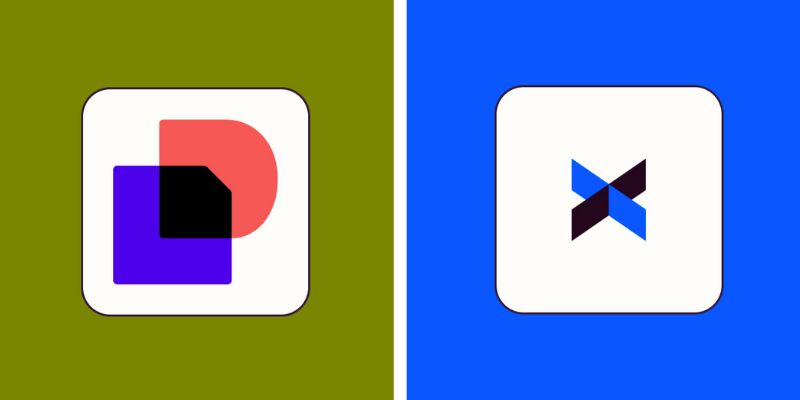
Docusign vs. HelloSign (Now Dropbox Sign): Which is Best for Your Business
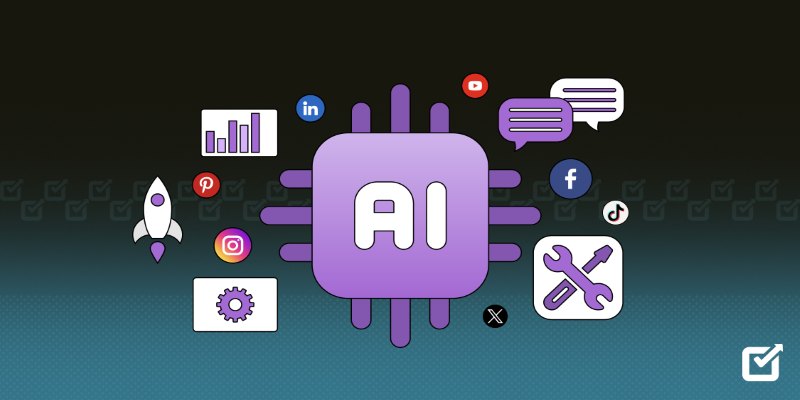
The 8 Best AI Tools for Social Media Management in 2025 to Streamline Your Strategy
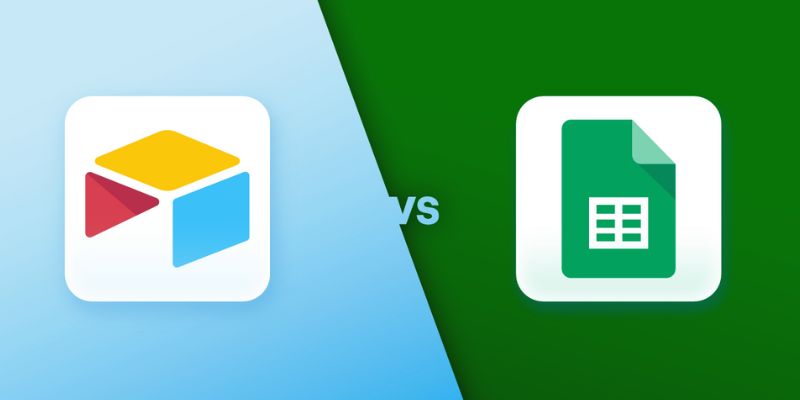
Airtable vs. Google Sheets: Which Should You Use for Your Workflow

Top Dictation Software to Try in 2025 for Seamless Speech-to-Text Conversion

Miro vs Mural: Which Visual Collaboration Tool is Right for You

The 10 Best Competitor Analysis Tools in 2025 to Level Up Your Strategy

The 8 Best Email Apps for iPhone in 2025 to Keep You on Top of Things

Simplifying Workflows with Online Document Editors
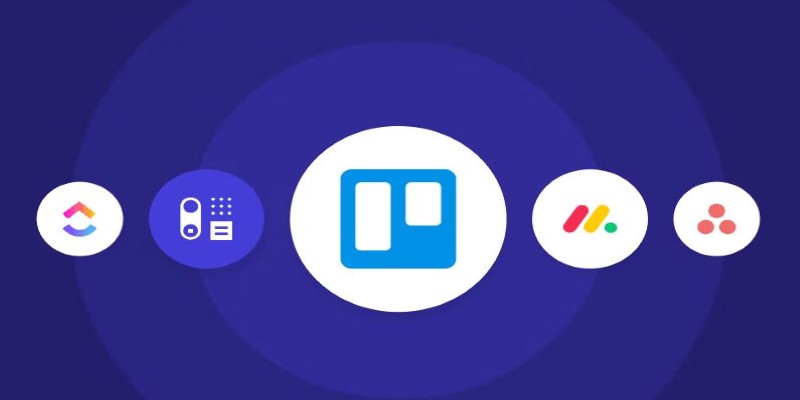
Top Trello Alternatives to Try in 2025 for Better Project Management

The 9 Best Asana Alternatives in 2025 to Plan, Track, and Deliver Smarter
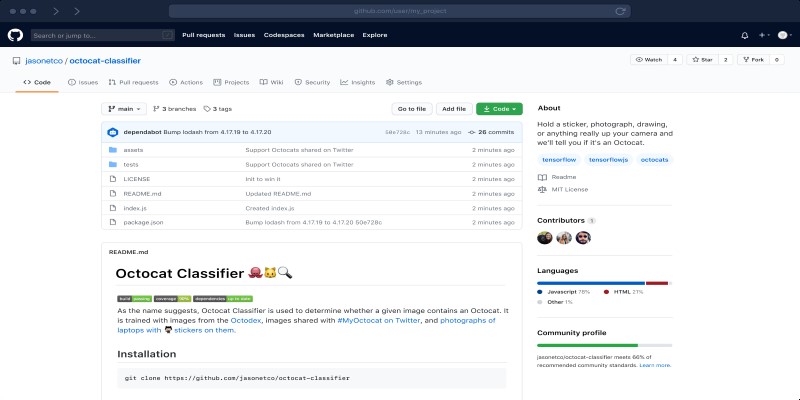
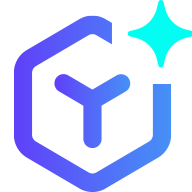 lameuplay
lameuplay