Google Chat vs. Slack: Which Collaboration Tool Suits Your Business Best
Advertisement
Modern, fast-paced work environments depend on communication tools to keep teams linked and initiatives on schedule. Whether your team works in-office or remotely, the correct platform can significantly affect things. Google Chat and Slack are the two best solutions for team meetings and cooperation. Both provide group conversations, fast messaging, and file sharing. However, they serve various corporate purposes and operate in different ways.
Choosing the correct one will depend on the size of your team, daily responsibilities, and available software solutions. Do you currently use Google Workspace? Alternatively, do you require a tool featuring many app integrations? This guide straightforwardly contrasts Google Chat and Slack. It provides information on their characteristics, cost, and simplicity of use.
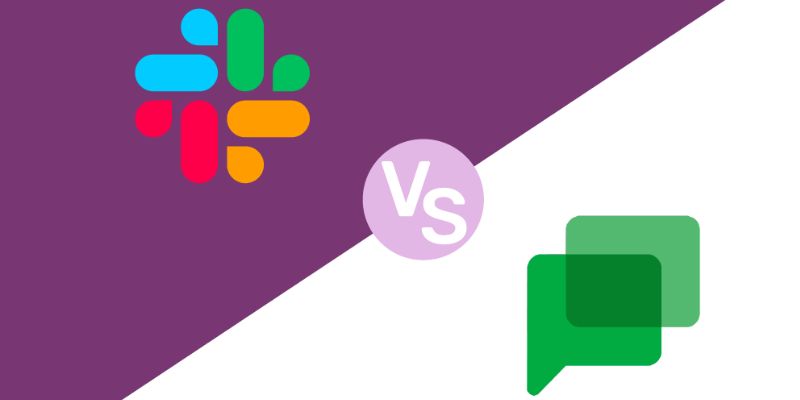
What is Google Chat?
Designed by Google and included within Google Workspace, Google Chat is a collaborative communications application that facilitates simple team communication through group chats and direct messages. Users of Google Chat can design "Spaces," which function as long-term project or team discussion equivalent chat rooms. These spaces facilitate threaded dialogues, guiding responses and ensuring organization. Deep connectivity with other Google services, including Gmail, Drive, Docs, Sheets, Calendar, and Google Meet, is one of Google Chat's strongest suits.
Without leaving the app, users plan meetings, start video chats, or share files. Google Chat also allows smart answers, task assignments, and basic bots to automate basic actions. Users may remain connected from anywhere by desktop, mobile, and via the Gmail app. For companies currently using Google technologies, the straightforward and clean UI makes a perfect fit. It provides a basic, efficient means of remaining in touch and working across the Google ecosystem.
What is Slack?
The popular communication tool Slack is meant to keep teams linked and enable seamless working together. Users may create group chats, send direct messages, and have channel-based conversation organizing. These channels let one easily control conversations depending on teams, projects, or subjects. To further clarify, Slack also offers file sharing, mentions, reminders, and message threads. Its capacity to interface with thousands of outside programs, including Zoom, Trello, Google Drive, and more, is among its strongest suits.
Teams may so handle chores, schedule meetings, and access tools—all inside Slack. It provides bespoke procedures to increase team output, audio and video calls, and emoji reactions, and The vibrant and configurable Slack design gives users more authority over their workspace. It is easily accessed from anywhere since it operates on desktop, mobile, and web browsers. Slack provides a versatile and strong means of real-time team collaboration regardless of your team's location—remote or in-office.
Google Chat vs. Slack: The Key Differences
The main key differences between Google Chat vs. Slack are given below:
Comparing User Interface and Experience
Google Chat has a clean and simple design, similar to Gmail, making it easy to use. It keeps group chats organized with threaded replies, which helps users follow conversations. It's ideal for teams that prefer a calm, distraction-free workspace. Slack, on the other hand, is more colorful and customizable. Users can personalize channel themes and add emojis. It also makes it easy to search messages and shared files. While Slack offers more features, some may find it overwhelming. Choose Google Chat for simplicity or Slack for advanced and fun customization.
Features and Integrations
All Google Workspace products, including Gmail, Drive, Meet, and Calendar, pair nicely with Google Chat. Without leaving the chat, you can arrange events, distribute files, or begin meetings. It has limited third-party app capability but offers useful bots. Teams who mostly use Google tools will find it ideal. Conversely, Slack supports hundreds of other apps, including Trello, Jira, and Notion. It covers features such as reminders, polls, and an automated Workflow Builder. Slack is better if your team wants broad integration choices. For Google-oriented teams, Google Chat fits.
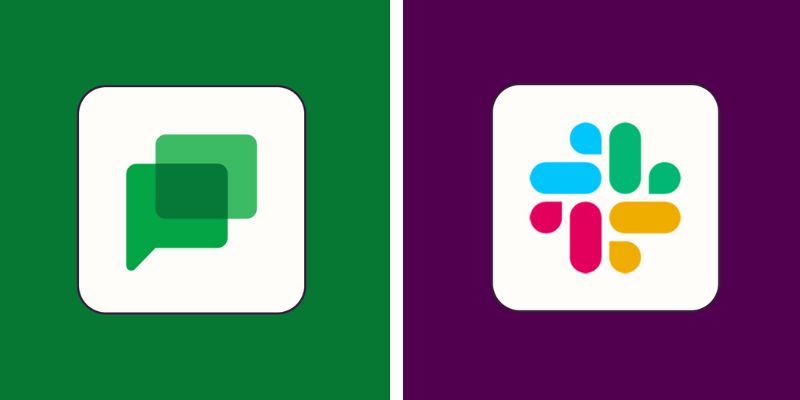
Message Management and Organization
Using automated threads, Google Chat groups replies under the original message. It helps one follow long discussions more easily. To get specifics fast, you can also start essential messages or search terms. For teams who want neat conversations devoid of any hand sorting, it's perfect. Slack operates differently; it arranges communication through channels, and threads have to be established by hand. However, Slack has excellent filtering choices, message pinning, and search facilities. It allows one more control over message handling. While Slack is ideal for organizations that need sophisticated message-organizing tools, Google Chat is easier.
Pricing Plans and Value
Every Google Workspace package includes Google Chat. Already have Chat if you pay for Drive or Gmail. These reasonably priced options cover Gmail, Docs, Meet, and more. Small teams using Google tools might find this to be a wise option. Though it's limited—you can only view 90 days of messages and have fewer tools—Slack provides a free edition. Paid plans open storage, more integrations, and complete message history. Although expensive for large organizations, many find Slack's capabilities well worth it. While Slack fits teams seeking more tools and flexibility, Google Chat is cost-effective.
Security and Admin Controls
Google Chat protects your data using Google's robust security. Administrative control covers user roles, devices, and access. For many, it is a reliable solution since it complies with main criteria, including HIPAA, GDPR, and ISO. If you now depend on Google's technologies, Chat presents a safe and familiar choice. Slack also provides good security. Its admin controls are more sophisticated, and its encryption is enterprise-level. Companies can more precisely control people, data, and devices. While both tools are safe, Slack offers more control for bigger teams or rigorous security requirements.
Conclusion:
The tools, goals, and preferences of your team will help you decide which of Google Chat and Slack you use. If you already use Google Workspace and want a tidy, integrated chat solution, Google Chat is ideal. It's cheap, reliable, and simple. Slack is the better option if your team values deep app integrations, advanced customizations, and powerful chat controls. Its flexibility and robust features help developing teams to ease their cooperation. Although both tools are safe and readily available, your team's workflow should guide the final decision. Select the platform that will keep your employees connected, involved, and creative.
Advertisement
Related Articles

Wix vs Shopify: A Detailed Comparison to Find the Better CMS for Success

Simplifying Workflows with Online Document Editors

The 8 Best AI Image Generators in 2025 to Bring Your Ideas to Life

How to Easily Transfer All Videos and Audio to Your iPod

Top 5 Ways to Automate Google Analytics for Better Efficiency

Beyond QuickBooks: 10 Fresh Alternatives to Elevate Your Accounting Game in 2025
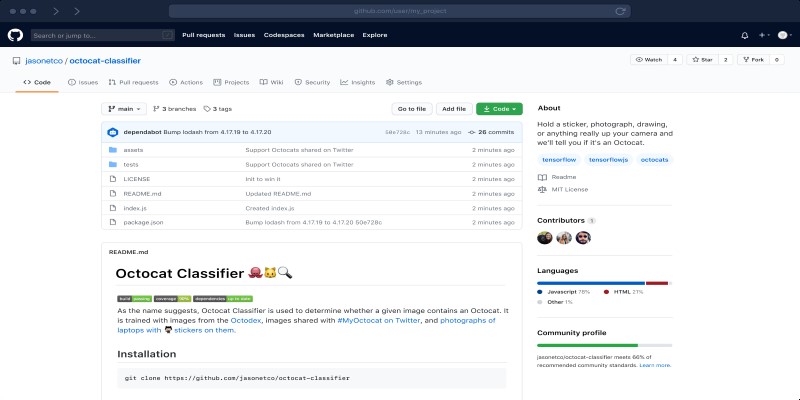
What is a GitHub Repository and How to Delete One in 2025

The 8 Best Email Apps for iPhone in 2025 to Keep You on Top of Things

Google Chat vs. Slack: Which Collaboration Tool Suits Your Business Best

HubSpot vs. Marketo: Features, Benefits, and Drawbacks Explored
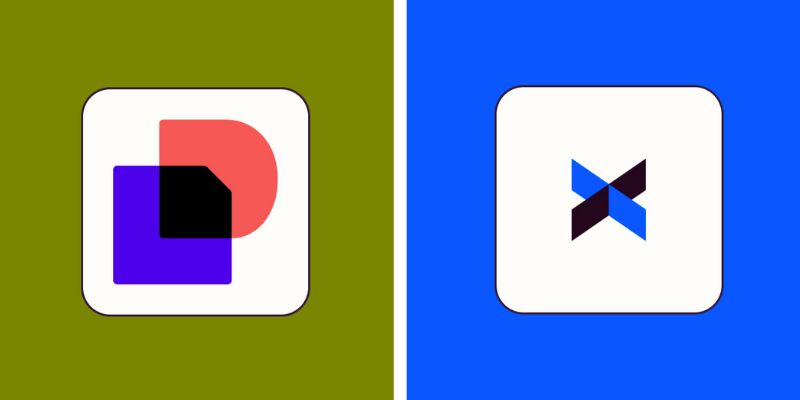
Docusign vs. HelloSign (Now Dropbox Sign): Which is Best for Your Business

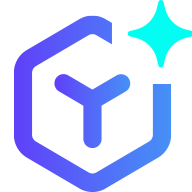 lameuplay
lameuplay